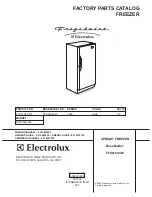78
78
Rev08/04/2015
Press on the CAL tab, locate the red cross in the upper left hand corner and
push on it, the cross will move to the upper right hand corner, push there and
then to the lower left hand corner, push there and finally to the lower right
hand corner, push there. Push then on the green checkmark to, the calibration
is completed.
Summary of Contents for UCBF432-SS11A
Page 33: ...33 33 Rev08 04 2015 4 6 Options This tab will give access to many advanced functions...
Page 52: ...52 xix Confirm by pressing the green Checkmark Software Update both Software and Parameters...
Page 86: ...86 Manuals 86 Manuals and Service Updates Rev08 04 2015...
Page 88: ...88 DD MM YY HH MM SS FOOD PROBE 1 FOOD PROBE 2 FOOD PROBE 3 FOOD PROBE 4 AIR PROBE NOT USED...