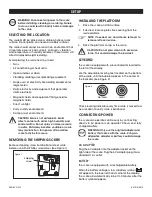PAGE 5 OF 33
0819 IH-5819
ZERO
If there is a minor weight displayed, without anything
on the platform, press the
ZERO
key
Zero
to clear the
display. The zero indicator will be shown on the display.
TARE
When weighing an item that is in a container, taring
stores the container weight to memory so only the item
weight is displayed.
To store tare weight into memory and set the display to zero:
1. Place an empty container on the platform.
2. Press the
TARE
key
Tare
. The net indicator will be
displayed on the bottom of the display.
3. The container's weight is then stored in the scale's
memory and zero is displayed.
4. Add pieces to the container.
5. Tare function will vary in application modes.
a. If weighing, check-weighing or weighing in
accumulation mode:
• As the pieces are added, the net weight will
be displayed.
• Press the
U/N/G
key
U/N/G
to display the gross
weight and net weight.
b. If counting, check-counting or counting in
accumulation mode:
• As the pieces are added, the total quantity will
be displayed.
• Press the
U/N/G
key
U/N/G
to display the unit weight,
net weight, gross weight and total quantity.
6. Removing the container from the platform will cause
the scale to display the container's negative number.
Pressing the
TARE
key
Tare
will readjust the scale to zero.
WEIGHING
Use this mode to weigh items.
1. Press the
MODE
key
Mode
until
net
is shown on the
display.
2. Place item to be weighed on the scale platform.
Weight will be shown on the display.
COUNTING
NOTE: The scale is a sensitive precision
instrument. NEVER drop items onto the platform.
NEVER exceed the scale capacity.
Use this mode to count parts of uniform weight.
SAMPLE OF UNIT WEIGHT
The scale cannot determine how many pieces are on
a platform without a sample. There are two ways to
calculate a sample weight.
1. From Weighing Mode:
a. Press the
MODE
key
Mode
until
net
is shown on
the display.
b. With nothing on the platform, press the
ZERO
key
Zero
.
The zero indicator will be shown on the display.
c. Place the objects intended for sampling on the
platform.
d. Once the stable indicator appears, press the
SAMPLE SIZE
key
Sample
Size
. Key in the sample quantity
by using the numeric keys. This number will blink
in the display.
e. Press the
COUNT
key
Count
. Place remaining objects
on the platform. The total quantity will be displayed.
f. Press the
U/N/G
key
U/N/G
to display the unit
weight, gross weight and total quantity.
g. Press the
MODE
key
Mode
four times to return to
the weighing mode.
2. From Counting Mode:
a. Press the
MODE
key
Mode
until
PCS
is shown on
the display.
b. Repeat steps c-g above.
MANUAL ENTRY OF UNIT WEIGHT
Known unit weights can be entered manually.
1. In weighing or counting mode, key in the unit weight
by using the numeric keys. Press the
Set U.WT
key
U. WT
Set
.
Scale will display zero.
2. Place the objects for counting on the platform. The
total quantity will be displayed.
3. Press the
U/N/G
key
U/N/G
to display the unit weight,
gross weight, and net weight
4. Press the
MODE
key
Mode
four times to return to the
weighing mode.
UNIT WEIGHT RECALCULATING
The unit weight will be averaged again if you add the
remaining quantity gradually, by several lots. This will help
eliminate errors caused by the possible weight variation
among each object and lead to more accurate results.
When adding objects to the platform, be sure the quantity
is less than those already on the platform. An alarm will
sound a beep when the unit weight is averaged again.
OPERATION CONTINUED