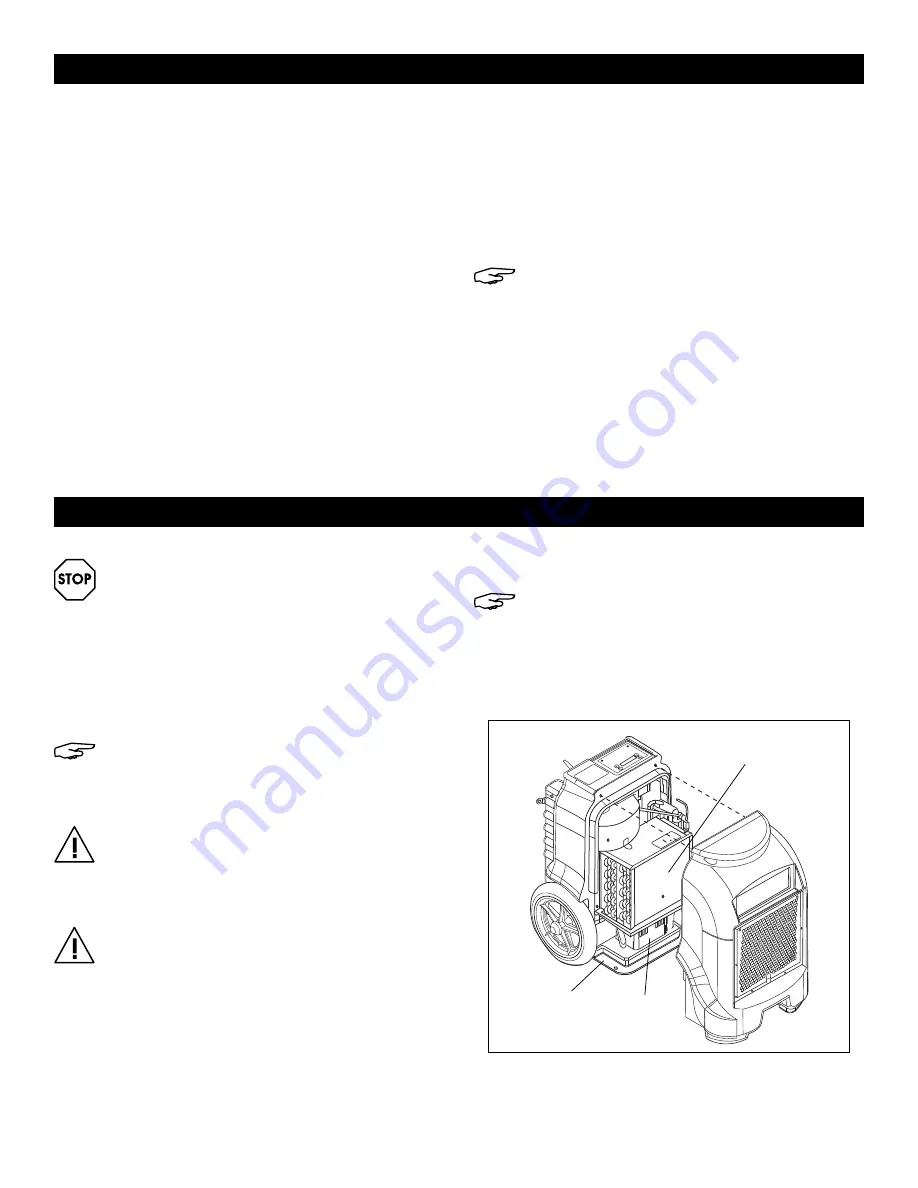
PAGE 4 OF 18
0422 IH-10029
DEFROST MODE
During normal operation, the temperature sensor
detects frost forming on the coils, causing a defrost
cycle to start. The display will read DEFROST ON.
Dehumidification stops during the defrost cycle. When
the unit completes the cycle, the display returns to
DEHUMIDIFIER ON.
ERROR MESSAGES
If the unit's onboard diagnostics discover a problem,
the unit will display GET SERVICE, followed by ER and
a numeral from 01-09. If this message appears, follow
these steps:
1. Unplug the unit and then plug it back in. This may
reset the electronics.
2. If the error message reappears, try the solution
(if one is listed) in Error Messages on page 5.
3. If the error message still appears, please contact
Uline Customer Service at 1-800-295-5510.
TRANSPORTING
Before transporting, remove the external drain hose,
drain it carefully and return it to the pocket provided
on the front of the unit.
NOTE: Once the drying job is completed, it
is important to ensure the unit is completely
purged of water before moving it. To ensure
that all water has drained into the pump, turn
off the unit, allow it to rest for 10 minutes and
then press the PURGE button (unit must be
plugged in for the purge to operate). Once the
purge cycle is complete, unplug the unit and
remove it promptly from the job site.
OPERATION CONTINUED
MAINTENANCE
WARNING! Electric shock hazard. Unplug the
unit before performing any maintenance.
BEFORE USING
Inspect the electrical cord for damage. Look for fraying,
cuts, etc. Do not use the unit if any damage is found.
Inspect filter. Replace if accumulation of dust and
debris is visible.
NOTE: Each filter is individually wrapped to
protect filtration effectiveness. Remove the
wrapper before installing the filter into the
dehumidifier.
CAUTION! Dust can cause the unit to overheat
and shut down. Do not operate when excessive
dust or airborne particles are present, such as
during sanding or spray painting. Inspect and
clean air filter elements and coils frequently.
IMPORTANT! Replace the filter whenever it
has been used on a mold remediation job or
otherwise exposed to potentially dangerous
contaminants.
CLEANING
NOTE: Check coils monthly. Dirty coils can
cause unit to overheat. Clean when visibly dirty.
1. Unplug unit.
2. Remove housing, locate coils and allow coils to dry
if wet. (See Figure 2)
Figure 2
Drip Tray
Pump
Coils




































