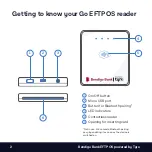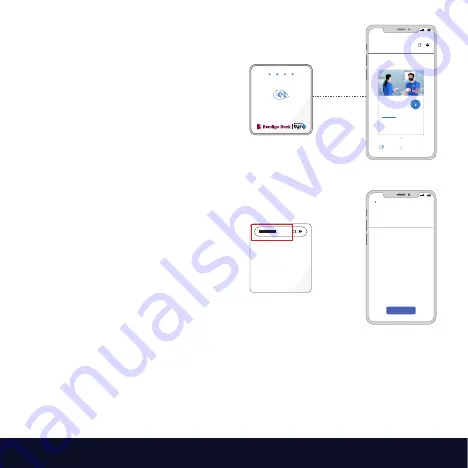
6
Bendigo Bank EFTPOS powered by Tyro
Ensure Bluetooth and location services
are enabled, and you have an internet
connection on your mobile device.
Open the Tyro Go App and choose
the
“Reader”
icon at the top right.
Select
“Connect to reader”
and pair
by matching the serial number at the
back of the reader to the list of available
Bluetooth devices.
Alternatively, you can scan the reader
using your camera to pair.
4. Prepare your devices
5. Connect via Bluetooth
10:50
4G
Select a device to connect
Paired devices
PP2720900175
Other devices
No more
than 10m
Payment
Reader Internet
Hello,
Happy Business
Card payment
One time payment
More option
10:00
4G
S/N: 1234567890
Made in Bulgaria
FLite
For any assistance, please call Tyro Customer Support on 1300 108 976.
6. Now you’re ready to take payments