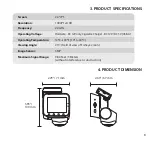5
6. INSTALLATION
MicroSD Card
(Pre-Installed).
Connect power adapter and
keep the power cable running
through the cable hook.
1
2
Warning: Do not install the product in a location where it can obstruct the driver’s
field of vision.
Check the live screen in Type S Drive APP and determine the most suitable mounting
position. (See page 13 on using the APP.)
Recommended mounting position
3