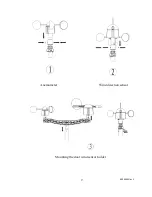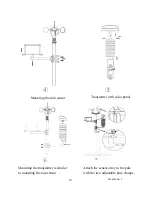8000040 Rev 3
6
Base Station startup, there is no communications with the
computer and normal communications will only resume after
the startup has completed.
RF (Radio Frequency) Receiving Mode
1.
After power-on, the Base Station also enters the RF receiving
state for 180s. During this time it will search for the transmitter
signal. When it receives the transmitter signal and registers the
transmitter, it will display outdoor temperature, humidity, rain, and
wind readings. The light readings are a separate RF channel and
may appear before or later than the other outdoor readings.
2. Base Station receives the temperature, humidity, wind speed
and rain data each 48s and receives light data each 60s. If there
is no signal received from the transmitter for 10 minutes, the
outdoor temperature and humidity will display “----”. If the Base
Station does
n’t receive the signal in 240 minutes, the Base
Station will start to search for and register a new transmitter.
3
.
If the outdoor data is lost or a battery is changed in the
transmitter, press the reset button on the bottom of the solar panel
housing to send a reset signal to the Base Station. This will cause
the Base Station to search for and re-register the transmitter.
4. Do not press any key until the outdoor transmitter data is
received, otherwise the outdoor sensor search and register mode
will be terminated. When the outdoor transmitter has been
registered, the Base Station will automatically switch to the normal
display mode from which all further settings can be performed by
the user
.