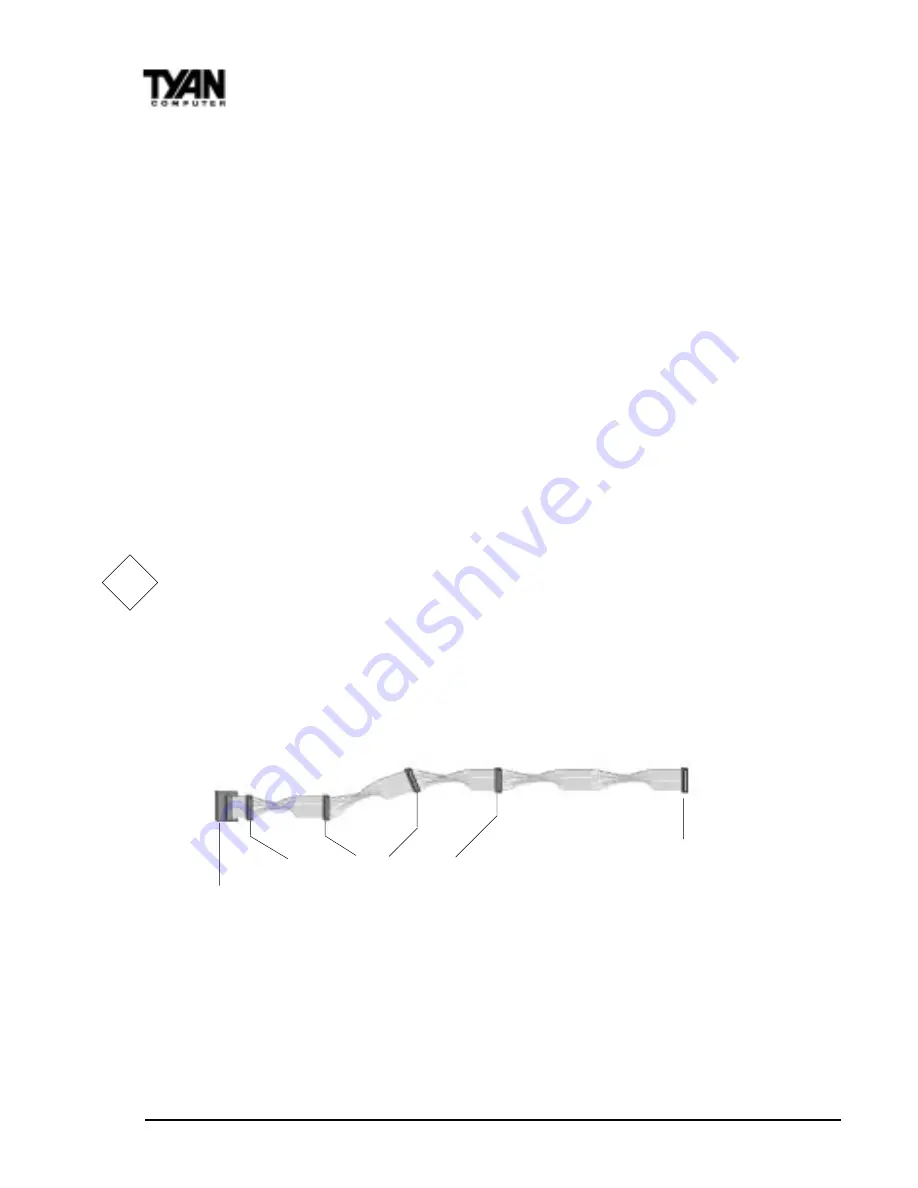
http://www.tyan.com
B-4
Appendix B
Adaptec Ultra2 LVD SCSI
3. Connecting SCSI Peripherals
A total of 30 SCSI peripherals can be connected to the onboard SCSI connec-
tor, with 15 on each channel. Before connecting peripherals to the connectors,
be sure to also review “Setting Up SCSI Peripherals” on the previous page.
Connecting Internal Cables for Ultra2 SCSI Devices
When connecting internal Ultra2 SCSI peripherals there are special SCSI
cables necessary to sustain the higher speeds of LVD signaling. If your cables
are not marked, you can identify most Ultra2 SCSI cables as having twisted
pairs of the flat ribbon cable in between the device connectors. These cables
will usually have a terminator built into the end of the cable.
The motherboard has two separate Ultra2 SCSI channels. Each channel will
connect to a separate cable. Follow these steps to connect your internal
peripherals:
NOTE: We recommend keeping your Ultra2 peripherals separate from your
non-Ultra2 peripherals. Connecting a non-Ultra2 peripheral to an Ultra2
SCSI bus forces the Ultra2 SCSI channel and any attached peripherals to
drop down to Ultra SCSI performance levels (40 MBytes/sec).
STEP 1: Locate a 68-pin internal Ultra2 SCSI cable. (It should look similar
to the cable below.)
STEP 2: Plug the long end of the cable(s) to the Ultra2 connector(s) on the
motherboard - Channel A or B. (refer to the board layout for connector
location).
Built-in Terminator
Connect to Ultra2 Peripherals
Connect to Motherboard
Ultra2 SCSI connector
!!!!!
important!















































