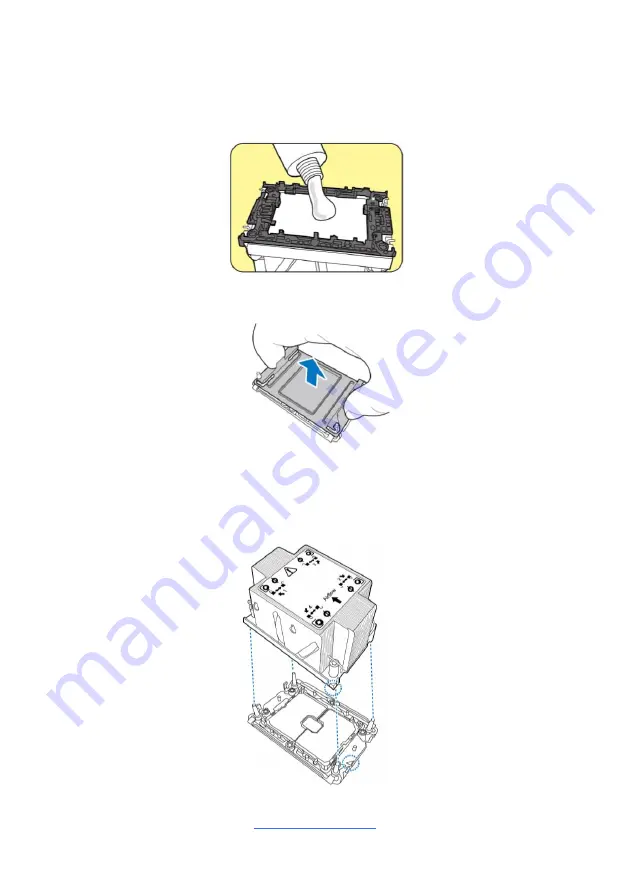
http://www.tyan.com
26
NOTE:
A new heatsink comes with pre-applied thermal grease.
Once the heatsink has been removed from the processor, you need to clean the
processor and heatsink using an alcohol solvent. Then apply new thermal grease
before reinstalling the heatsink.
3.
Remove the CPU cover.
4.
Carefully flip the heatsink assembly
.
Align the heatsink with the CPU socket
by the guide pins. Make also sure that the triangle edge of the carrier is
aligned correctly with the triangle mark on the
CPU socket. Then place the
heatsink assembly onto the top of the CPU socket.
Summary of Contents for S7120
Page 11: ...http www tyan com 11 2 1 Board Image S7120GM2NRE ...
Page 13: ...http www tyan com 13 2 2 Block Diagram S7120 Block Diagram ...
Page 14: ...http www tyan com 14 2 3 Motherboard Mechanical Drawing ...
Page 23: ...http www tyan com 23 2 5 LED Definitions ...
Page 62: ...http www tyan com 62 3 3 8 1 Processor Configuration Submenu ...
Page 80: ...http www tyan com 80 3 3 8 5 4 Intel VMD for Volume Management Device on Socket 0 1 Submenu ...
Page 82: ...http www tyan com 82 3 3 8 5 5 1 Intel AIC Retimer AIC SSD on Socket 0 1 ...
Page 87: ...http www tyan com 87 3 3 10 Memory Topology Submenu ...
Page 88: ...http www tyan com 88 3 3 11 SATA Configuration Submenu ...
Page 98: ...http www tyan com 98 SATA Controller Enable or Disable SATA Controller Disabled Enabled ...
Page 101: ...http www tyan com 101 sSATA Controller Enable or Disable SATA Controller Disabled Enabled ...
Page 113: ...http www tyan com 113 ...
Page 114: ...http www tyan com 114 ...
Page 125: ...http www tyan com 125 3 3 22 2 1 Add an Attempt Read only ...
Page 138: ...http www tyan com 138 3 4 1 BMC Network Configuration Submenu ...
Page 159: ...http www tyan com 159 BIOS Temp Sensor Name Explanation ...
Page 160: ...http www tyan com 160 ...
Page 164: ...http www tyan com 164 NOTE ...






























