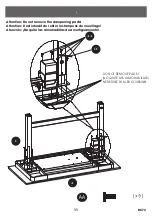4
B673
OPERATION/UTILISATION/OPERACIÓN
Lock Button:
1. Press this button to lock the touch-screen. This will prevent accidentally engaging the controls after the desired height has
been set. Press the button again to unlock the touch-screen.
2. Press and hold this button, then plug in the power cord until the screen light to reset to the default setting.
3. To change between INCHES and CM press and hold this Lock button for 5 seconds.
Silent Mode:
All operations are performed under this default mode.
Display:
1. The display will indicate the height of the desk (inches). After five seconds without input, the digital readout will automatically
fade away.
2. When the desk has reached the lowest setting, the display will indicate “bot”.
3. When the desk has reached the highest setting, the display will indicate “top”.
4. Touch and hold one of the memory buttons (H1-H4) for 3 seconds when the desk is at the desired height in order to save it as a
memory preset. The table will automatically return to the set height when the corresponding memory button is touched.
5. Touch and hold the
button to lower the desk and release when it arrives at the desired height. The desk is at the lowest
height setting when “bot” is displayed.
6. Touch and hold the
button to raise the desk and release when it arrives at the desired height. The desk is at the highest
height setting when “top” is displayed.
USB Ports:
There are 3 USB ports suitable for charging devices with 2.4A charging power requirement (or lower). The USB ports will pause
charging temporarily when the height of the desk is being adjusted and the motor is in use.
Bouton de verrouillage
1. Appuyez sur ce bouton pour verrouiller l’écran tactile. Ceci évitera d’activer accidentellement les contrôles après le réglage
de la hauteur désirée. Appuyez sur ce bouton de nouveau pour déverrouiller l’écran tactile.
2. Maintenez ce bouton enfoncé,puis branchez le cordon d’alimentation jusqu’à ce que l’écran s’éteigne pour revenir au
réglage par défaut.
3. Pour passer des PO aux CM, appuyez sur ce bouton de verrouillage pendant 5 secondes.
Mode silencieux
Toutes les opérations ont lieu avec ce mode par défaut activé.
Affichage
Control Panel/Panneau de commande/Panel de control
3 USB Ports(2.4A for
each port)
Trois ports USB (2,4 A
pourchaque port)
3 puertos USB(2.4 A
para cada puerto)
Lock Button
Bouton de verrouillage
Botón de bloqueo
Summary of Contents for ODP30667-TT401
Page 1: ...ODP30667 TT401...
Page 9: ...9 B673 ODP30667 TT401 A C B B...
Page 10: ...10 B673 HARDWARE QUINCAILLERIE HARDWARE AA CC BB 6 3x15mm 8x20mm x9 x1 x8...
Page 12: ...12 B673 2 BB B B CC...
Page 14: ...14 B673 4...