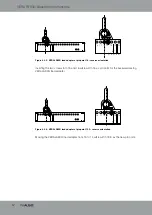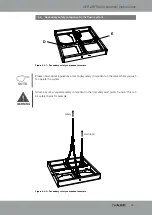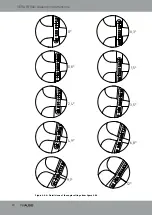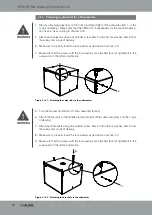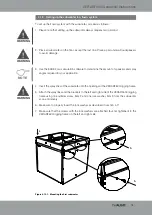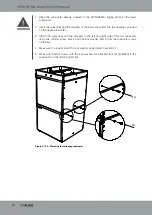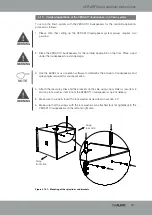VERA RF600i Assembly Instructions
25
7. Swivel each VERA20i loudspeaker until the brackets meet the loudspeaker and you
can secure the loudspeaker using the hole previously determined in the EASE Focus
simulation software.
8. Attach all loudspeakers to the flown system using two cylinder screws, item 2 and two
lock washers, item 3 from the VERA20i loudspeaker scope of delivery.
9. Make sure to properly insert the lock washer as described in section 4.7!
10. Make sure that the screws with the lock washers are attached (but not tightened) to the
VERA20i loudspeakers on the left and right side.
Figure 4.11.2 – Rear mounting of the following VERA20i loudspeakers
8.
7.
WARNING