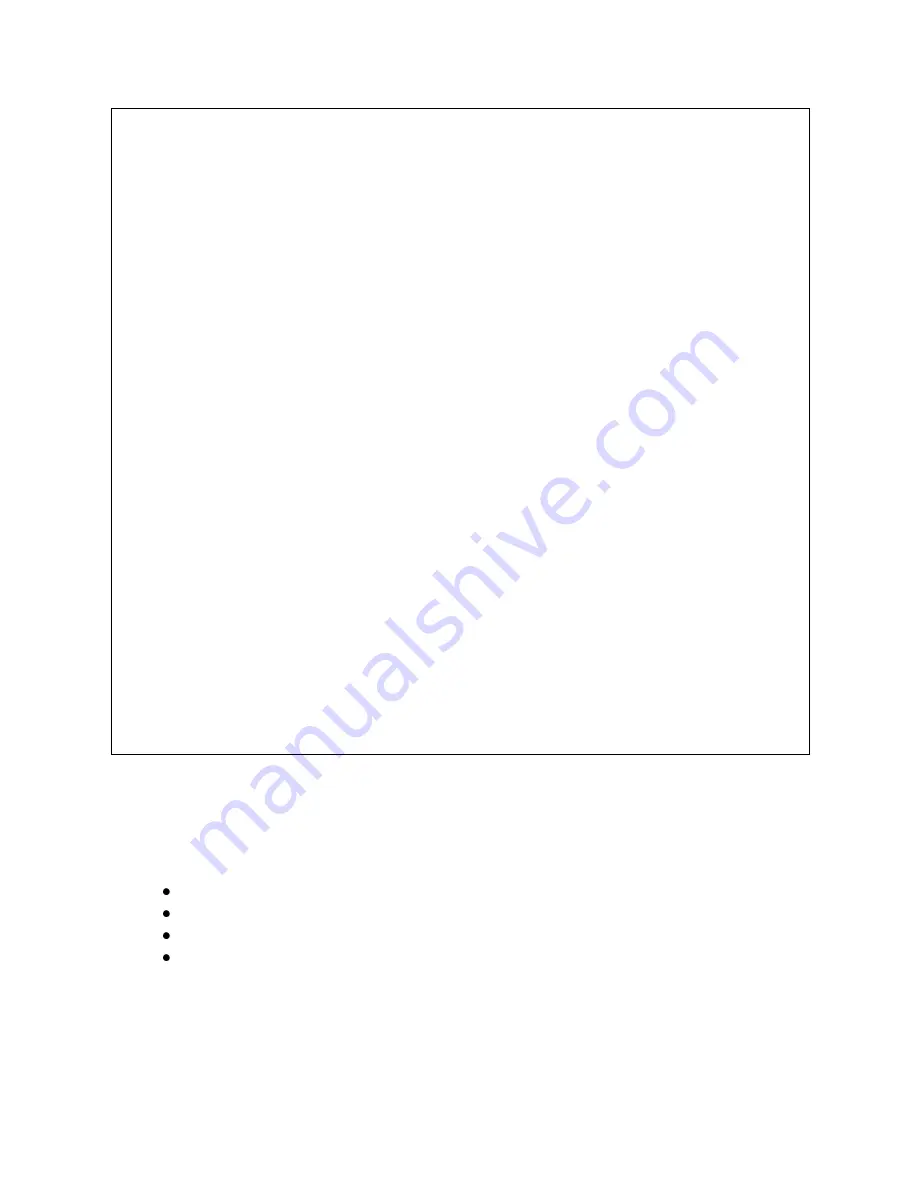
6
General
Display Element
Active Matrix TFT
Video Adjustments
Brightness, Contrast, Sharpness, Color Level (RGB)
TV Standards
NTSC/ PAL Auto-detect
Aspect Ratio Modes
16:9, 4:3
SD-SDI
270Mbps (525/625 Line)
HD-SDI
1.485, 1.4835Gpbs
Blue Only Mode
For Setup with Color Bars
Sync Delay Mode
For Checking Sync
Front Panel Control Buttons
Menu Navigation
Menu, Left, Right
Input Select
SDI, YPbPr, CV, SV, PC (RGBHV)
Power
On/Off
Limited Warranty
Unit, except LCD
3 Year Parts and Labor
LCD Panel
Panel Manufacturer’s Terms
Mechanical
– With Rackmount
Size (H-W-D)
132.0x483.5x150mm(5.2
”x19”x5.9”)
Weight (Net)
5.5 kg (12.1 lbs.)
Rackmount
3RU - Tilt Up/Down
Environmental
Operating Temperature
0° to +50° C (+32° to +122° F)
Operating Humidity
10% to 90%, Non-condensing
Storage Temperature
-10° to +60° C (+14° to +140° F)
Storage Humidity
10% to 90%, Non-condensing
Power Requirement
External Power Supply
100-240VAC@36Watts for 12 VDC Output
Regulatory Approvals
Monitors
FCC, CE, RoHS
Power Supplies
UL, CUL, CE, PSE, GS, RoHS
Accessories Included
1x Power Adapter
US, UK or Euro
1x Operations Manual
4x Rackmount Screws
3.0 CHECKING PACKAGE CONTENTS
Before attempting to use this unit, please check the packaging and make certain the
following items are contained in the shipping carton:
1x LM-702HDA Dual 7
” Color LCD Monitor
1x Operations Manual
4x Rackmount Screws
1x AC Power Adapter
Note:
Please retain the original packing material should the need ever arise to return
the unit. If you find any items are missing, contact your reseller or TV One immediately.
Have the Model Number, Serial Number and Invoice available for reference when you
call.






























