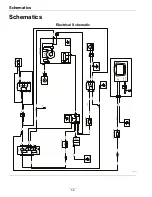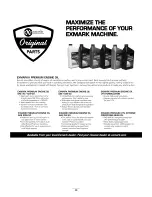Maintenance
The DC Shunt MUST be installed on the
NEGATIVE (-) terminal of the battery, (Figure 37)
to avoid blowing the fuse in the meter when testing
the output of the 20 amp system. All connections
must be clean and tight for correct readings.
1.
Connect stator wire harness to regulator-rectifier.
2.
Install DC Shunt (4) on NEGATIVE battery
terminal.
3.
Insert RED test lead into VΩ receptacle in meter
and connect to RED post terminal on shunt (5),
Figure 37.
g268088
Figure 37
4.
Insert BLACK test lead in COM receptacle in
meter. Connect to BLACK post terminal on
shunt (3).
5.
Rotate selector to 300 mV position.
6.
With the engine running at 3600 RPM, the output
should be 3-20 Amps.
Note:
Depending on battery voltage and/or current
draw on system
If NO or LOW output is found, be sure that
regulator-rectifier is grounded properly and all
equipment connections are clean and secure. If
there is still NO or LOW output, replace the
regulator-rectifier.
Adjustments
Note:
Shut off engine, wait for all moving parts to
stop, engage parking brake, and remove key before
servicing, cleaning, or making any adjustments to the
machine.
Pump Drive Belt Tension
1.
Stop engine, wait for all moving parts to stop, and
remove key. Engage parking brake.
2.
Adjust tension by loosening or tightening the eye
bolt nut. To increase the tension tighten the nut.
To decrease the tension, loosen the nut.
g315318
Figure 38
1.
Eye bolt nut
Adjusting the Parking Brake
If the parking brake does not hold securely, an
adjustment is required.
1.
Park the machine on a level surface.
2.
Shut off engine and wait for all moving parts to
stop.
3.
Check the air pressure in the drive tires. If needed,
adjust to the recommended inflation; refer to
Check Tire Pressure
section.
4.
Disengage the park brake.
5.
Loosen the two jam nuts on the brake linkage on
the left side of the machine.
50
Summary of Contents for Z-SPRAY JUNIOR Series
Page 1: ...Z SPRAY JUNIOR SERIES For Serial Nos 411 294 212 Higher Part No 4505 818 Rev A...
Page 60: ...Notes 60...
Page 61: ...Notes 61...
Page 62: ...Service Record Date Description of Work Done Service Done By 62...
Page 63: ...63...