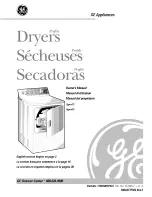temperature control, temperature digital display will flicker on the screen. To
indicate that the temperature has been set as required, it will flicker 5 times.
B. The time range ranges between 01 to 60 min, touch
when you need to
adjust the time, the time value of the digital screen will flash,
Press “+”
to
increase or
press “
-
”
decrease time, each time of the + / - direction time will
increase or reduce 1 min. At 60 min if you press to "+" direction, the time will
cycle back to 01 min and at 01 min, if you press "-" direction, the temperature
will cycle back to 60 min. In the process of time control, time digital display
will flicker on the screen. To indicate that the required time as been set, it will
indicate by flickering 5 times.
3. Start, pause/stop
After selecting function, set the right time and right temperature, touch
to start
the appliance, the
start to flicker to indicate the machine is in operation.
During the machine working process, touching the
will result in the machine
stop functioning, the
light will stop flickering, and the timer will stop. During
the machine working, touch
button will result in the machine stopping with a
indicator beep sound and switching to the standby model.
4. Beeps sounds
When the timer winds down to 00 minutes, the cooking process stops, and the
buzzer indicates the function is done. While the timer is in operation note that the
temperature cannot be changed and the time cannot be readjusted once it has
been set.
5. Delay
When the timer winds down to 00 minutes, the heating process stops and the
machine enters the standby mode after 1 minute.
6.
Lighting control
Touching the light button
during the working brings the inner light on. Touching
the light button again will result in the light switching off.
Opening the cavity door will automatically result in the light coming on and the