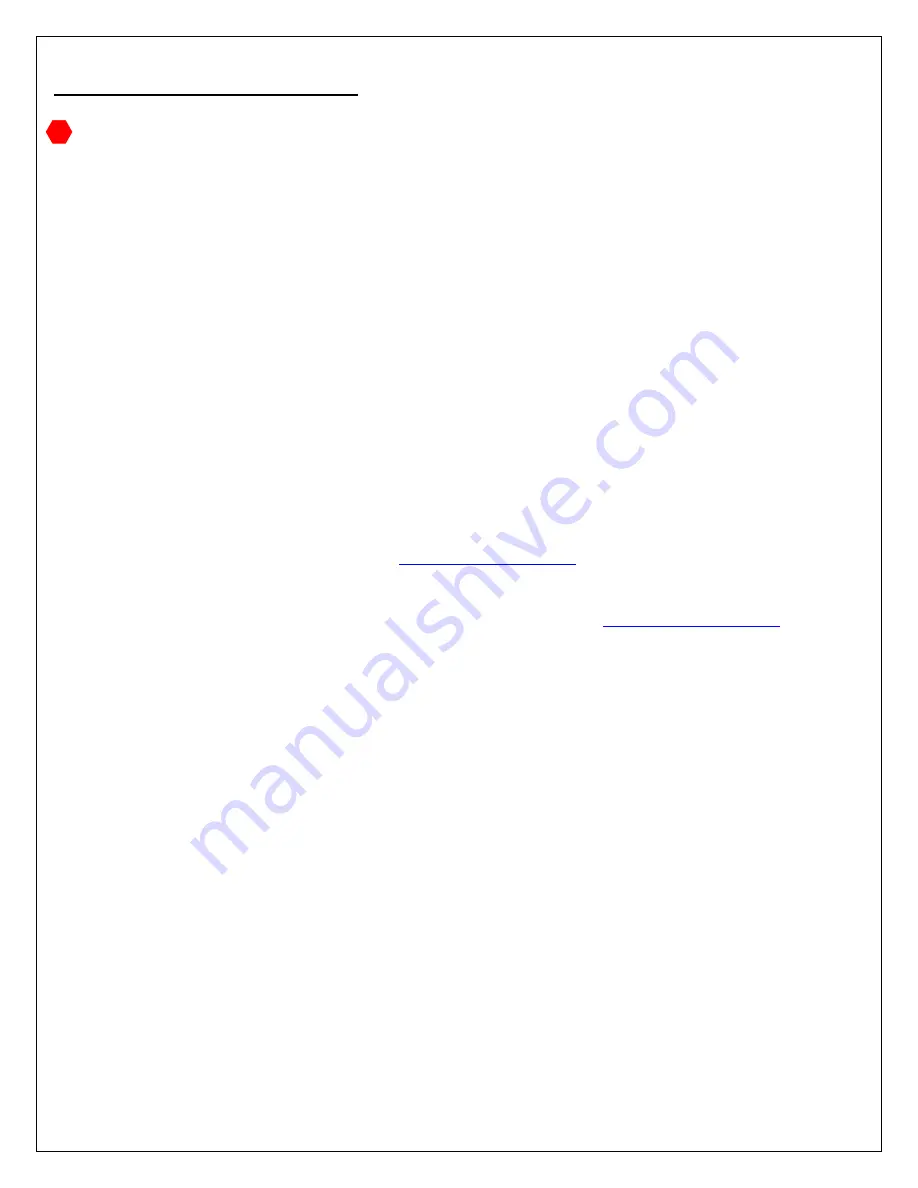
2
I. Quick Start Guide
WARNING BEFORE USE
1)
Remove the gimbal from the box. Insert the middle handle then secure it by tightening the thumb screw in a
clockwise direction. Attach the double handle bar to the gimbal quick release plate as shown on Diagram A #11
then turn the thumb screw clockwise to secure. Rotate the left and the right handles to the desirable position
and secure them with the thumb screws. Plug in the joystick connector shown on Diagram A #12.
2)
The gimbal is initialized in a low power setting in mode#4 with the joystick disabled. The joystick will not
function until the mode has been set. Press the joystick button once for mode 1, twice for mode 2, three times
for mode 3, four times for mode 4, and five times for mode 5. For more information on the different modes see
item 9, or for more detailed information see Section
V
.
3)
Be sure to keep the gimbal powered off during set up and balancing. The power switch is located at the back of
the gimbal. To Power off the gimbal press the “o” and to power on press the “-“.
4)
Charge the battery by following the instructions in Section
II
. Insert the battery into the tube, plug in the
battery connector and lock the thumb knob on top as shown in Diagram B #3. Recharge the battery when the
alarm sounds. The gimbal will not function properly with a low battery and will be unable to hold the camera.
5)
All gimbals require balancing to establish the center of gravity. If gimbal is not properly balanced, you may get
vibration or shaking. If your gimbal is not operating properly, please set gimbal on the stand and follow the
balancing procedure on Section
III
or go to
http://www.turboace.com
for tutorial video links.
6)
Before setting the gimbal on the balancing stand, please follow the balancing stand setup on Section IV.
Balancing stand is an optional item and it can be purchased separately at
http://www.turboace.com
.
7)
It is important to properly balance the camera and gimbal before use. A gimbal is balanced when the camera
can be tilted at any angle and will stay in that position when let go. If the gimbal leans to one side or returns to
center when hanging free, the gimbal is not properly balanced.
8)
Turn on the gimbal by pressing down the "-" on the power switch. The gimbal must be stationary during
initialization. Please do not allow the gimbal to swing or move it in any way. The gimbal will power on in 1 to 3
seconds. When you see gimbal twitch, initialization then has been completed.
9)
With the gimbal properly balanced, you must next find the correct operating mode for your camera. These
modes are chosen based on the weight of your camera. The correct mode will have no oscillations or vibrations.
If the camera is bouncing or unable to hold its position, the gimbal needs more power. If you are getting high
frequency vibrations, the gimbal has two much power. Experiment with modes 1, 2, and 3 to find which mode
works best with your camera. Mode 1 has the least amount of power and is intended for smaller cameras such
as the GH4, A7s, and in some cases the Canon 5D with a small lens. Mode 2 is intended for medium size
cameras such as the Canon 5D with the 24-105mm lens and other similarly sized DSLR cameras. Mode 3 is set
for large cameras such as the RED Epic. If none of these modes seem to work properly for your camera, please
check the balance and try again.
10)
Please select the correct mode for your camera each time you turn on your gimbal.


















