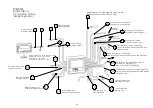21
9
Configuring settings for seeder fertilizer
9.1
Working width
Working width and advance distance: press the Stop/OK key and the right marker
key (number 10) simultaneously. The advance distance will appear on the top row of
the display and the working width on the bottom row. The values are displayed in
centimetres. The advance distance means the interval between the pulses sent by the
tyre sensors when the machine is moving (an advance distance guide table is shown
below). The value can be changed with the plus and minus keys and accepted with the
Stop/OK key. The desired value can be accepted with the Stop/OK key.
Figure 18. Setting up working width
9.2
Advance distances
The table below illustrates the average advance distances for various tyre sizes. The
figures in the table are guidelines. The advance distance depends on tyre pressure,
manufacturing tolerances, cultivation depth, load, and soil quality. Advance distance
can be examined in the field by measuring the distance covered by the machine with
ten rotations of its wheels and dividing the result by 10.
Note: Drill's wheel are often equipped with two magnets. Check the number of
magnets in the wheel, before progressing through the set.