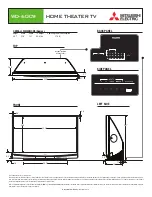5
5. Installation
1. Environmental specifications
Install the Shock Relay in the following environment.
•
Temperature:
-
20 to
+
60
℃
not in direct sunlight.
•
Humidity
:
45
~
85% relative humidity without condensation and freezing.
•
Place
:
Indoors, no water splash.
•
Atmosphere
:
Free from t dust, corrosion gas, and oil mist.
•
Height: 2000m or less above sea level.
•
Vibration: 5.9m/s
2
and under.
2. Installation to the panel
(1) Installation with DIN rail
While pulling the hook of Shock Relay to the arrow direction, install Shock Relay
to 35mm DIN rail. When removal, put the hook to the arrow direction with
flathead screwdriver.
(2) Installation with screw
Put the plate for installation at the both side or Shock Relay, and install Shock
Relay to the panel
3. Installation to the DIN rail
(1) Pull the hook on the Shock Relay in the direction of the arrow to remove the
mounting bracket.
(2) Install the Shock Relay to the DIN rail.
6. Wiring
(1) Connect 90
-
250VAC power source to the terminal A1, A2.
Never connect the output of an inverter or a servo driver to terminals A1-A2.
Install an insulation transformer between the power line and terminals A1-A2 of
the SHOCK RELAY when harmonic noise is included in the power line.
(2) Check and correct the following items before turning the power on.
a. Is there any misconnection?
b. Have you forgotten to complete any connections?
c. Are there any abnormal conditions such as a short-circuit or ground fault?
WARNING
ELECTRICAL SHOCK AND BURN
Do not operate without the ground wire connected.
7. Terminal Function
Terminal Function
.
Contents.
A1
A2
Power
Supply
100 – 240VAC commercial power supply is wired
95
Common
96
Normally close
(Tripped: open)
98
Output
Relay
Normally open
(Tripped: close)
!
!
!
!
Pull a hook in the direction of the arrow with a screwdriver to
remove the bracket.
Mounting hole
hook
63
2-M4
Attachment
A1
A2
95
96
98