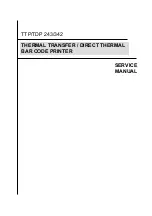Summary of Contents for TDP-243 Series
Page 1: ...TTP TDP 243 342 SERVICE MANUAL THERMAL TRANSFER DIRECT THERMAL BAR CODE PRINTER...
Page 13: ...10 TTP 243 Bar Code Printer Service Manual...
Page 17: ...14 TTP 243 Bar Code Printer Service Manual Fig 3 2 System Block of PCB...
Page 54: ...51 TTP 243 Bar Code Printer Service Manual TTP 243 Last Update 2003 2 18...
Page 56: ...53 TTP 243 Bar Code Printer Service Manual TTP 243 Last Update 2003 2 18 12...
Page 58: ...55 TTP 243 Bar Code Printer Service Manual TTP 243 Last Update 2003 2 18...
Page 60: ...57 TTP 243 Bar Code Printer Service Manual TTP 243 Last Update 2003 2 18...
Page 62: ...59 TTP 243 Bar Code Printer Service Manual TTP 243 Last Update 2003 2 18...