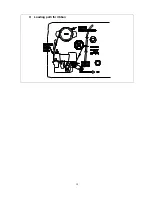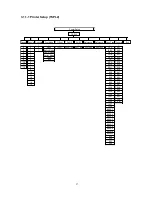23
7. Adjust the label guide to fit the width
of the label.
8. Close the print head mechanism. Make sure the latches are engaged securely.
9. Using the front display panel, set the media sensor type and calibrate the selected
sensor. (Please refer to section 3.1.2)
Note: Please calibrate the gap/black mark sensor when changing media.
Loading path for roll labels
Summary of Contents for 346M Pro
Page 23: ...18 Loading path for ribbon...
Page 30: ...25...