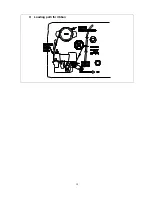14
2.3 Operator Controls
2.3.1 Front Panel Display
2.3.2 LED Indicators
LED
Status
Indication
Off
The printer power is turned off
On
The printer power is turned on
On
Printer is ready
Blinking
Pause
Downloading data into printer.
Off
Printer is ready
On
“CARRIAGE OPEN” or “CUTTER ERROR”
Blinking
“NO PAPER”, “PAPER JAM”, “NO RIBBON” or “CLEAN DATA”
LCD display
LED indicators
Front panel buttons
Summary of Contents for 346M Pro
Page 23: ...18 Loading path for ribbon...
Page 30: ...25...