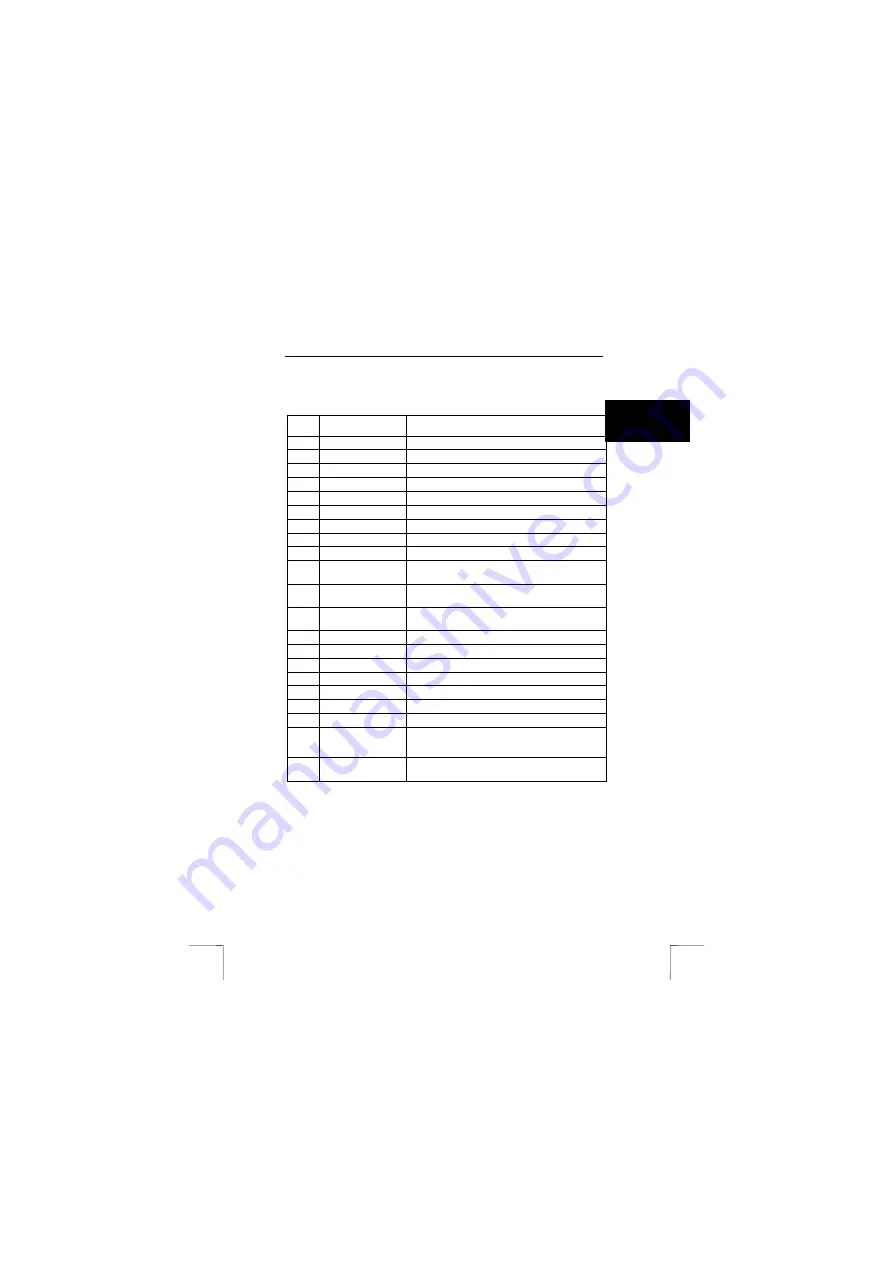
TRUST 302KS SILVERLINE WIRELESS DESKSET
5
U K
6.1.1 Keys
Besides the standard keys, the keyboard also has nineteen multimedia keys and an
ID button. If you have installed the software, then the multimedia keys will have pre-
programmed functions. Use table 1 combination with figure 2.
Item
Name
Standard function
A
Back
To the previous Internet page.
B
Forward
To the next Internet page.
C
Stop
Stop loading an Internet page.
D
Refresh
Refresh the Internet page.
E
Search
Search for an Internet page.
F
Favourites
Favourite Internet pages.
G
Start page
Internet start page.
H
To the e-mail program.
I
Mute
Mute the sound.
J
Sleep setting
Power button to place the computer in the sleep
setting.
K
Decreases the
volume.
Decrease the volume.
L
Increases the
volume.
Increase the volume.
M
Play/Pause
Play/pause a CD.
N
Stop
Stop playing a CD.
O
Back
Previous CD track.
P
Forward
Next CD track.
Q
Media player
Open Windows Media Player.
R
My computer
Shortcut to ‘My Computer’.
S
Calculator
Shortcut to the calculator.
T
Empty battery
indicator
This is lit when the batteries for the keyboard are
almost empty.
V
ID button
Button for making a connection between the
keyboard and the receiver.
Table 1: Description of the multimedia keys
6.1.2 Software
The multimedia keys can be programmed using the keyboard software. Carry out the
following:
1.
Double-click on the keyboard icon (figure 4) on the right-hand side of the
taskbar. Figure 5 will appear. The multimedia keys will be displayed in a line.
By default, the first key from the left is selected.
2.
Three choices are given in the ‘
Keys
’ tab which is displayed under the
multimedia keys window. From top to bottom, these are:
•
1) The pre-programmed function.










