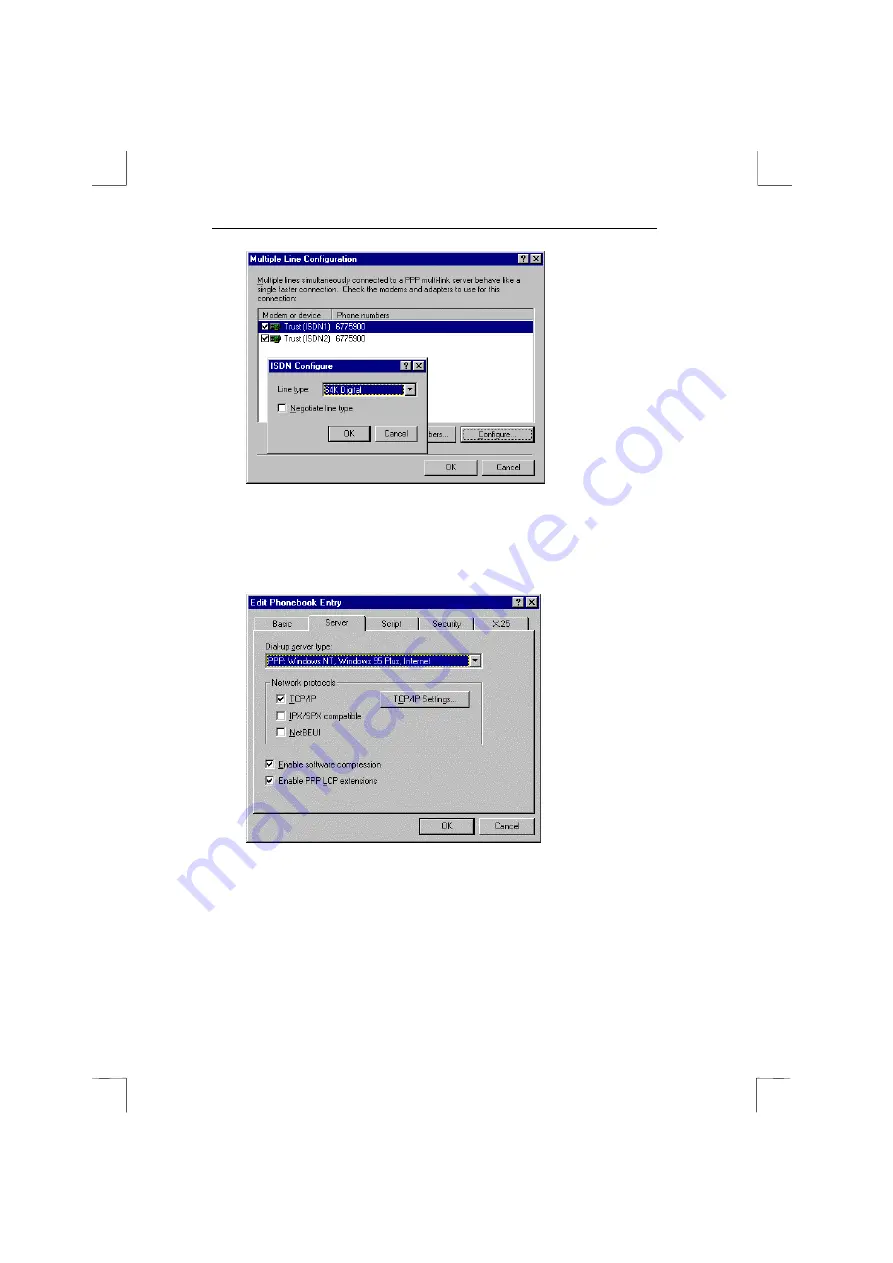
Communicator ISDN 128 PCI
12
Figure 6: Settings for using 128k. The telephone number
illustrated here is an example.
You must use the number of
your ISP.
8.
Click on the ‘Server’ tab. Check the data and change it if
necessary (see Figure 7).
Figure 7: Network data settings
9.
Click on the ‘Security’ tab. Check the data and change it if
necessary (see Figure 8).




















