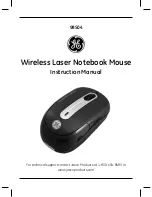GXT 161 Gaming Mouse - USER’S MANUAL
39
I ndstilling af musebevægelse
4.
a
b
c
d
e
I ndstilling af DPI , markør, polling-rate og rullehjul.
- ”a” viser din aktive DPI -indstilling.
- Klik på pilene for at justere DPI-hastigheden.
- Skift Windows-markørindstillingerne.
- Skift polling-raten.
- Skift Windows-rullehastigheden.
- Klik på ‘OK’. Musen opdateres.
LED-farverne angiver det aktuelle DPI-niveau De viste farver kan ikke ændres:
o
RØD
= Niveau 1
o
GRØN
= Niveau 2
o
BLÅ
= Niveau 3
o
TURKIS
= Niveau 4
o
LILLA
= Niveau 5
Summary of Contents for DISAN
Page 1: ...DISAN PC LAPTOP WIRELESS Frequently asked questions www trust com 22210 FAQ...
Page 3: ...1 3 1 3 1 4 1 4 a c d e a b b c d e...
Page 4: ...I I III II 7 1 III II I a b d e 1 6 5 c a b c a...
Page 5: ...1 8 1 9 1 8 a c d e b a c b e f g h d...
Page 6: ...1 10 1 11 1 12 1 13 a a b a b b c a c b d...
Page 33: ...GXT 161 Gaming Mouse USER S MANUAL 27 El bot n Reset restablece el perfil seleccionado...