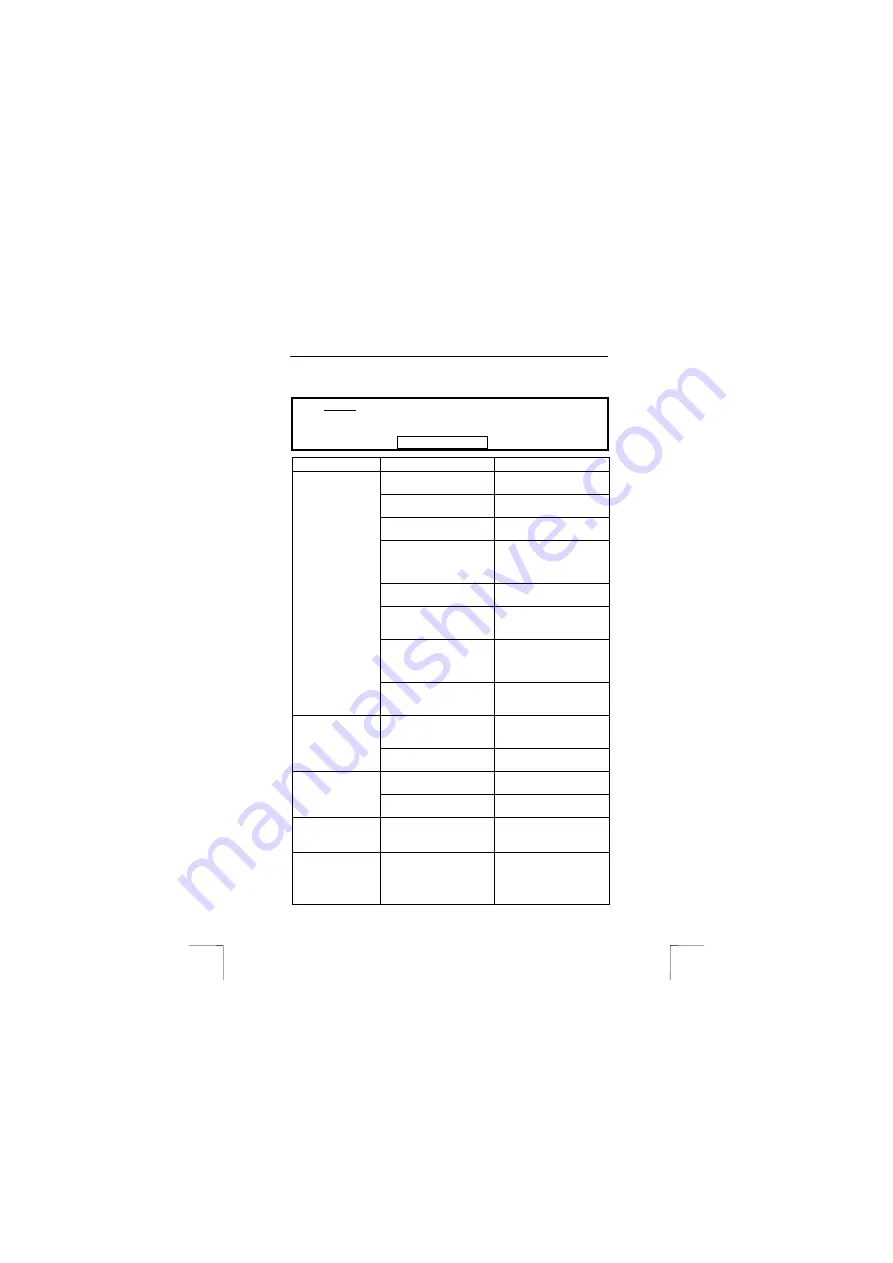
TRUST PHOTO VIEWER
6
7 Troubleshooting
Method
1.
Read the solutions given below.
2.
Check for up-to-date FAQ’s and instruction manuals on
the Internet (www.trust.com/13487).
Problem
Cause
Possible solution
The TV has not been
turned on.
Turn the TV on.
The Trust Photo Viewer has
not been turned on.
Turn the Photo Viewer on.
The cables have not been
connected properly.
Connect the cables
correctly (see chapter 4).
The TV has not been set to
the correct video input.
Select the correct video
input. See the instruction
manual provided with your
TV.
No memory card has been
inserted.
Insert a memory card into
the Photo Viewer.
There are no photographs
on the memory card.
Take some photographs
first with your digital
camera.
The photographs on the
memory card have a
resolution greater than 6
Mpixel (2832 x 2128).
Take photographs with a
resolution of 6 Mpixel (2832
x 2128) or less.
No picture.
The photographs on the
memory card are not in
JPEG (exif) format.
Use a different digital
camera that supports the
JPEG (exif) format.
A battery has not been
inserted into the battery
holder.
Insert or replace the battery
(see chapter 5).
The remote control
does not work.
The protective plastic tab is
still in the battery holder.
Remove the plastic tab (see
chapter 5).
The slide show function is
still running.
Turn off the slide show
function.
Some of the
buttons on the
remote control are
not working.
The zoom function is still in
use.
Turn off the zoom function.
The whole
photograph is not
displayed.
The photograph has a
resolution greater than 6
MegaPixel (2832 x 2128).
The Photo Viewer displays
photographs in a maximum
resolution of 6 Mpixel.
“No .. Card” is
displayed.
The memory card has been
removed from the Photo
Viewer.
From the menu, select a
‘Card Type’ from the menu
which is still inserted into
the Photo Viewer (see
chapter 6.3).
!







