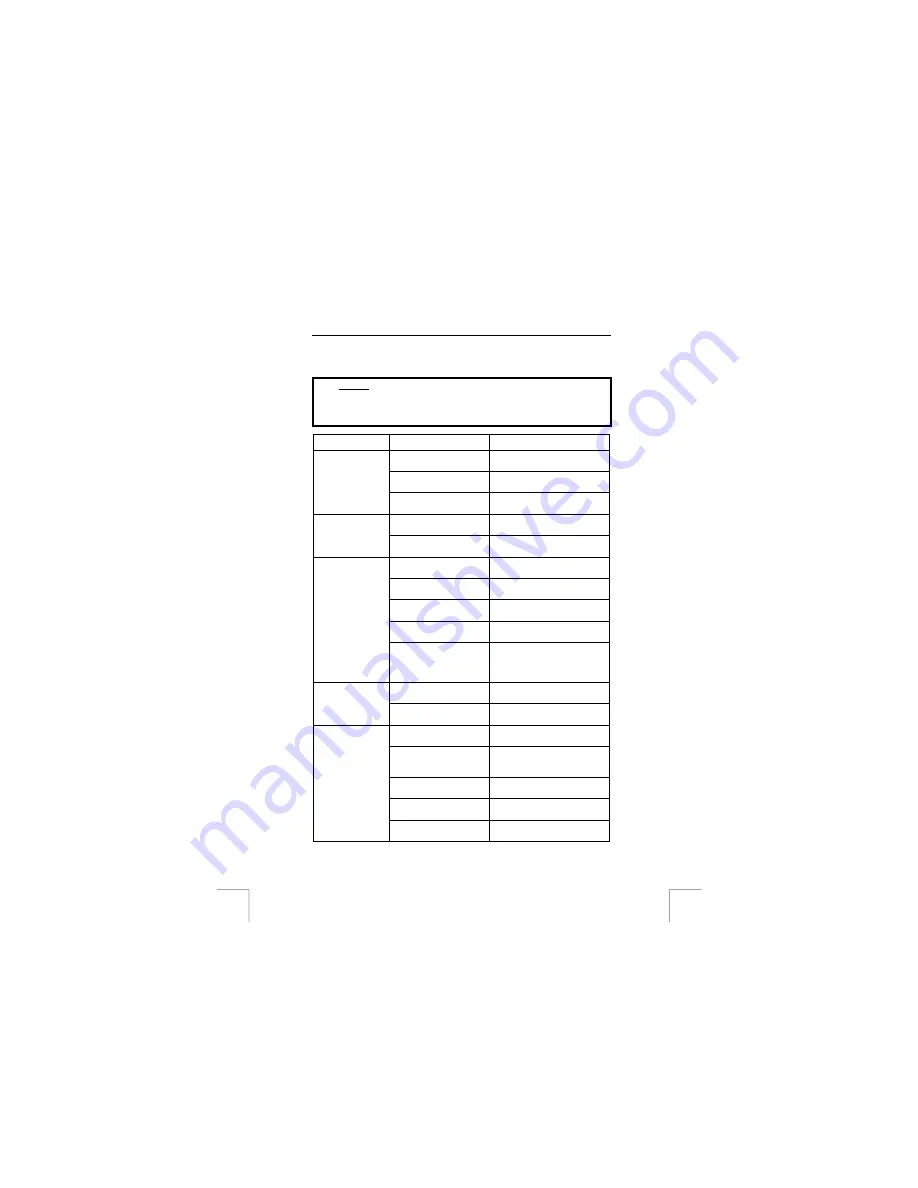
TRUST 1210K POWERC@M OPTICAL ZOOM
12 Troubleshooting
Method
1. Read the solutions given below.
2. Check for up-to-date FAQ’s, drivers and instruction
manuals on the internet: www.trust.com/13801
Problem Possible
cause Solution
The camera is turned off. Press the power button to turn
the camera ON.
The batteries are
discharged.
Replace the batteries with fresh
ones. See chapter 5.
The camera has no
power.
The batteries are inserted
incorrectly.
Check the battery orientation.
See chapter 5.
The camera is being used
in low temperature. (< 0 C)
Keep the camera in warm
conditions.
Batteries drain
quickly.
New and old batteries are
mixed
Insert fresh batteries of the same
type.
The camera is turned off.
Press the power button to turn
the camera ON.
There is insufficient
memory capacity.
Delete unnecessary picture or
video-clip files.
The memory card has not
been formatted.
Format the memory card.
The memory card is
exhausted.
Insert a new memory card.
Camera does not
take pictures when
pressing the Shutter
button.
Camera is connected to a
computer.
The camera’s buttons are not
functional when connected to a
PC. Disconnect the camera to
take more pictures.
The flash is not enabled.
Ensure the flash is set to auto or
always on. See chapter 10.5.
The flash doesn’t
work.
There’s too much light.
When there’s too much light the
flash will not work in auto-mode.
The focus mode is not
correct.
Select appropriate focus mode.
The camera or subject was
moving when the shot was
taken.
Hold the camera steady or put it
on a tripod to take pictures.
There was not enough light
while taking picture.
Use the flash option.
Pictures are being taking
beyond the flash range.
Take a picture within the flash
range.
The images are
blurry.
The lens is smudged or
dirty.
Clean the lens.
!
24





































