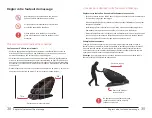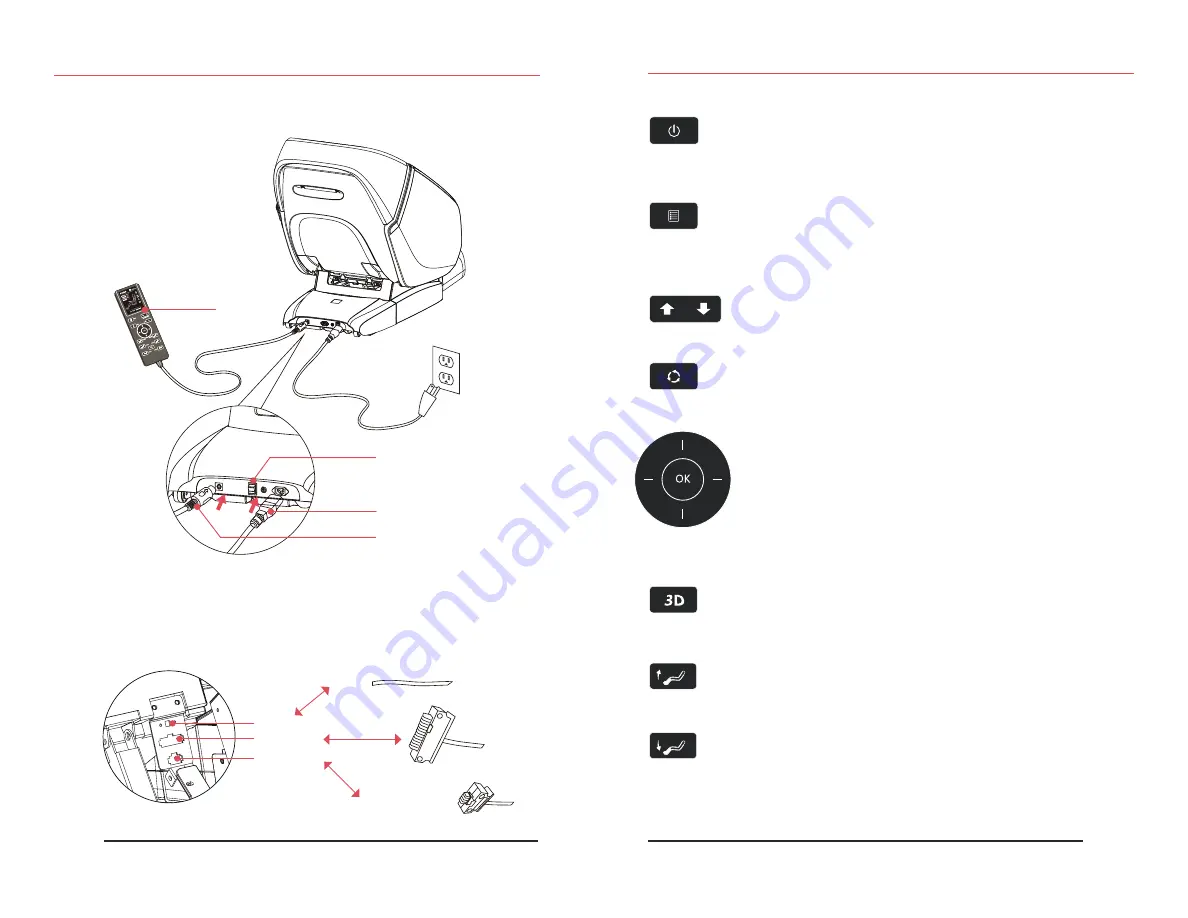
15
14
Remote Control Setup
Air Pipe
Air Tap
Air Valve Port
Electrical Port
Air Valve
Connector
Extension Connector
Power ON/OFF
Power Cord Connector
Controller Plug
Controller
1. Connect the controller to its corresponding port on the power supply box.
2. Insert the power plug into a wall outlet, turn on the switch, and press
POWER
on the
remote control.
3. Lift the footrest by reclining the chair. Turn off the power switch and remove the
power cord. Attach the corresponding components to the ports located on the back
of the footrest.
4. After all parts are assembled, please insert the power cord into the power socket,
and then turn on the switch. Press
POWER
on the remote control to start massage.
On/Off:
Press this button to start using your chair. If you press this
button while the chair is functioning, it will return to its default position
and turn off.
Menu:
Press this button to:
1. Select a massage function
2. Start or Stop a feature during your current massage session
Direction Dial:
Use the direction dial to:
1. Navigate the menus on the controller, use the Up, Down, Left, or
Right direction keys to move among selections. Press the OK
key to confirm a selection.
2. During the massage, press the Up/Down direction keys to
adjust the massage speed. Press the Left/Right direction keys
to adjust the airbag pressure.
Point Position Adjustment:
While the Point Manual program is running,
use this button to adjust your desired position of the massage rollers.
Auto Mode:
Use this button to access the chair’s automatic
massage features.
3D Roller Adjustment:
Use this button to adjust the strength of the 3D
rollers during an Auto Mode or Manual Mode massage session.
Footrest Up:
Press and hold this button to raise the
footrest to your desired position.
Footrest Down:
Press and hold this button to lower the footrest.
Remote Control Operation
Remote Control Setup
Remote Control Operation