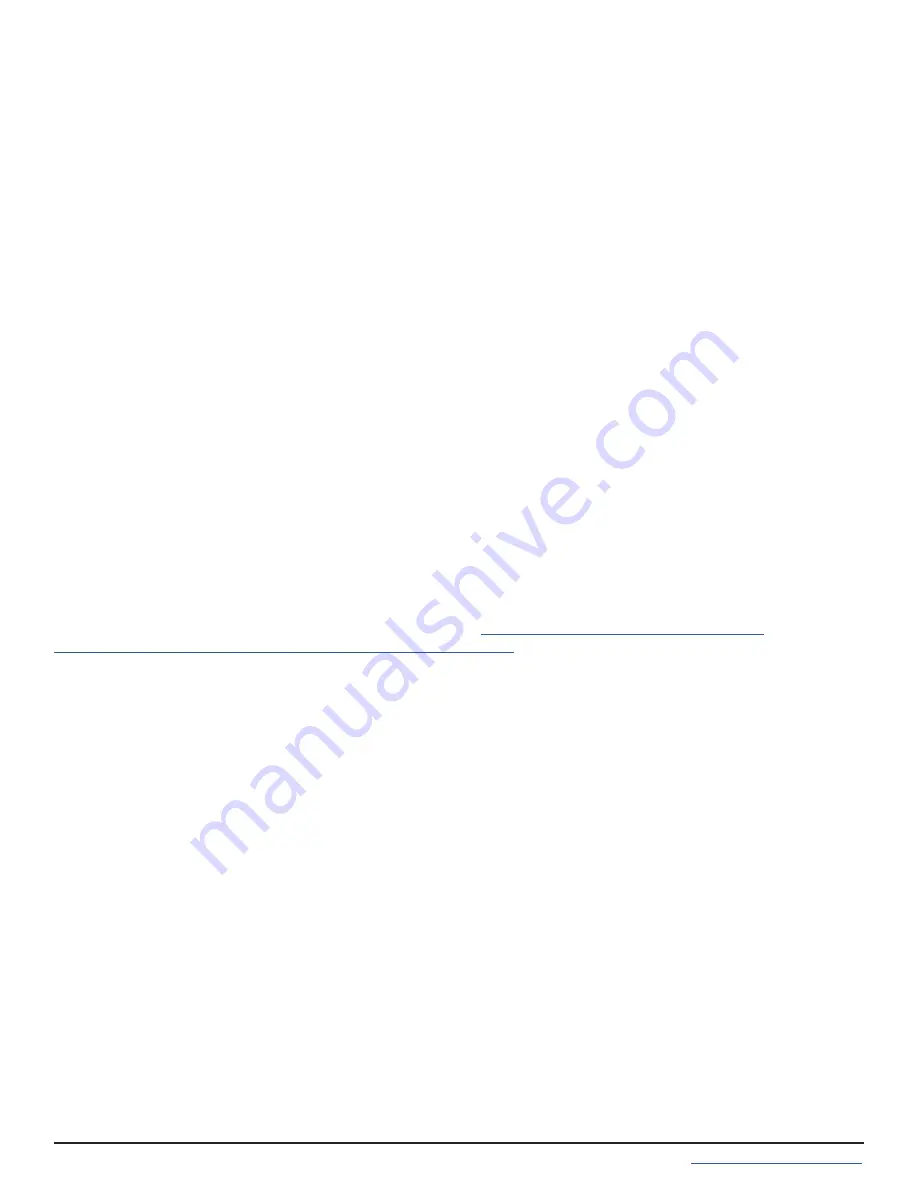
Support: 1-855-473-7449 or 1-408-943-4100
Email:
Page 4
2 Prerequisites
2.2 Static Discharge
There are a few considerations to make before handling or installing an M-Series system in a rack.
Static electricity can build up in your body and discharge when touching conductive materials. Electrostatic
Discharge (ESD) is harmful to sensitive electronic devices and components. Keep these safety recommendations in
mind before opening the system case or handling non-hot-swappable system components:
1.
Turn off the system and remove power cables before opening the case or touching internal components.
2.
Place the system on a clean, hard work surface like a wooden tabletop. Using an ESD dissipative mat can also
help protect the internal components.
3.
Touch the metal chassis with your bare hand to dissipate static electricity in your body before touching any
internal components, including components not yet installed in the system. Using an anti-static wristband and
grounding cable is another option.
4.
Store all system components in anti-static bags.
You can find more preventative tips and details about ESD at
https://www.wikihow.com/Ground-Your
self-to-Avoid-Destroying-a-Computer-with-Electrostatic-Discharge
2.1 Handling
The M-Series system weighs 75 lbs empty.
Always team-lift the system!
A fully-populated system’s total weight
is over 110 lbs. When removing a fully-populated system from a rack, remove the drives before de-racking the
enclosure.
When handling rails, system components, or drives, avoid forcing movement if a piece seems stuck! We recommend
gently removing it and checking for pinched cables or obstructing material before installing it again. Installing a
controller, drive, or component with excessive force can damage the system.
















