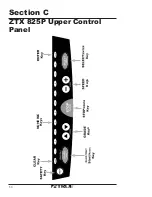Section B
20
Manual Mode
You start the workout without setting any parameters and the treadmill will automatically
begin your workout at .5 MPH and 0% grade. You then can manually change both the
speed and grade at any time during the workout. You may also monitor your heart rate
with the heart rate contacts or the heart rate chest strap (sold separately). Heart rate
monitoring will not affect the workout.
Preliminary Instructions
1. Inspect the treadmill before using it.
CAUTION:
Keep the area under the treadmill free from obstructions
because the deck returns to 0% grade when the SAFETY
KEY is placed on the Keyboard. Failure to do so could cause
personal injury or damage to the machine.
La Prudence:
Garder le domaine sous le sans treadmill des obstructions
parce que le pont se retourne à 0% degré quand la clef de
sûreté est insérée. Echec pour ainsi faire pourrait causer
personnel blessure ou dommages à la machine.
2. Plug in the machine to a dedicated, 3-prong, grounded,
120/230 VAC, 20 amp outlet.
3. Turn power on with the ON/OFF switch.
4. Step on the treadmill and straddle the tread belt by placing
one foot on each of the Straddle Covers.
CAUTION:
Do not step on the roller when getting on the treadmill. The
roller moves and may cause you to fall.
La Prudence:
Ne Faire pas l’étape sur le cylindre en recevant sur le
treadmill. Les mouvements de cylindre et peut vous causer de
tomber.
SAFETY KEY Instructions
5. Place the SAFETY KEY onto the Keyboard.
Continued on Next Page
Summary of Contents for ZTX 825
Page 19: ...5 Section A Setting Up Your Treadmill ...
Page 32: ...Section B 18 ZTX 825 Keyboard S ...
Page 38: ...Section B 24 ...
Page 40: ...Section C 26 ZTX 825P Upper Control Panel MESSAGE CENTER DOT MATRIX EXPRESS PACE ...
Page 44: ...Section C 30 Key Key s NUMERIC s ZTX 825P Upper Control Panel ...
Page 58: ...Section C 44 ...
Page 64: ...Section D 50 Key Key s NUMERIC s ZTX 825HRC Keyboard ...
Page 106: ...Section D 92 ...