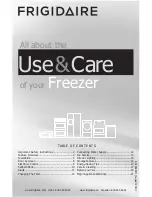T-23DF-HC
TRUE MANUFACTURING CO., INC.
2001 East Terra Lane • O’Fallon, Missouri 63366-4434
(636)-240-2400 • FAX (636)-272-2408 • INT'L FAX (636)272-7546 • (800)-325-6152
Parts Department (800)-424-TRUE • Parts Department FAX# (636)-272-9471
Web: www.truemfg.com
CONGRATULATIONS!
You have just purchased the finest commercial freezer available.
You can expect many years of trouble-free operation.
TRUE
MANUFACTURING CO., INC.
INSTALLATION MANUAL
INSTALLATION MANUAL
T-23DF-HC
T-23DF-HC: DUAL FREEZER
TABLE OF CONTENTS
SAFETY INFORMATION
Safety Precautions
1
Proper Disposal, Connecting Electricity, & Adapter Plugs
2
INSTALLATION
Ownership, Uncrating, & How to Connect to Electricity
3
Wire Gauge Chart
4
Locating
4
Leveling
5
Installation of Legs or Castors
5
Sealing Cabinet to the Floor
6
SETUP
Standard Accessories
7
OPERATION
Startup
8
Electronic Temperature Controls Sequence of Operation
9
MAINTENANCE, CARE, CLEANING
Cleaning Condenser Coil
18
Important Warranty Information
19
Stainless Steel Equipment Care and Cleaning
20
WARRANTY
Warranty
21