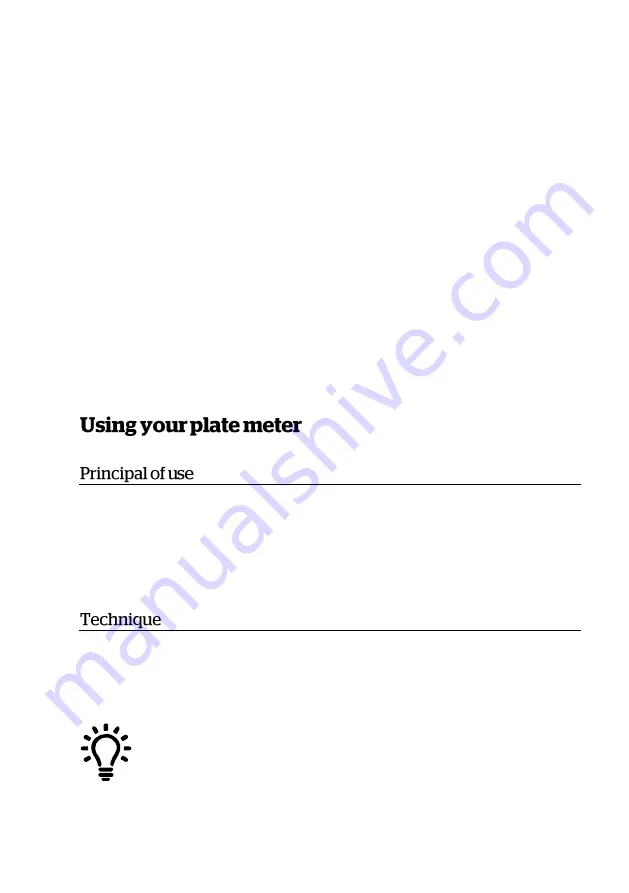
11
2
The “add” number is 4 digits long and can range from 0 to 9999. Starting
with the first digit, press the “Formula” button to change this digit to a value
from 0 to 9. Press the “reset” button when it is correct. NB, 850 for example
would be entered as (0850). Enter the next digit. Repeat this process until all
4 digits have been entered. The display then changes to the “multiply”
number.
3
The “multiply” number has 3 digits and can range from 0 to 255. The first
digit will appear. Press the “Formula” button to change this digit to a value of
0, 1, or 2. Press the “Reset” button when it is correct and the next digit will
appear. Repeat this process until all digits are entered and the display returns
to its normal state.
As manufacturers we can only give broad guidelines with regard to the formula to
use. For advice on creating custom formulas optimised for your particular farm,
and circumstances contact 0800 AGDATA (0800 243282).
Place the plate meter squarely on the ground. The plate will “rise” as it rests on
the grass, giving a reading of grass height (½ cm increments) on the bottom
counter. At each measurement, click the top (sample) counter to record the total
number of samples taken.
Practice the technique of an uninterrupted slow walking pace, taking care not to
“roll” the plate meter. This is where the plate is not square to the ground and it
will provide a false HIGH reading.
Lowering the plate meter consistently rather than rolling it, will provide
a more accurate reading.










































