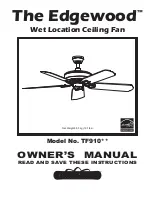EN
4
conveying fan TTV 1500 / TTV 3000
Transport and storage
Note
If you store or transport the device improperly, the
device may be damaged.
Note the information regarding transport and storage of
the device.
Transport
Before
transporting the device, observe the following:
•
Switch off the device.
•
Hold onto the mains plug while pulling the power cable out
of the mains socket.
•
Do not use the power cable to drag the device.
After
transporting the device, observe the following:
•
Set up the device in an upright position after transport.
Storage
When the device is not being used, observe the following
storage conditions:
•
dry and protected from frost and heat
•
in an upright position where it is protected from dust and
direct sunlight
•
with a cover to protect it from invasive dust, if necessary
•
several devices may be stacked on top of one another
Info
Do not take the devices into operation when stacked.
Stacking rules out an efficient usage of the devices.
Assembly and start-up
Scope of delivery
•
1 x Device
•
1 x Manual
Unpacking the device
1. Open the cardboard box and take the device out.
2. Completely remove the packaging.
3. Fully unwind the power cable. Make sure that the power
cable is not damaged and that you do not damage it during
unwinding.
Assembly
Connecting an air hose / a dust bag (optional)
1. Depending on the application, pull one or two air hoses (7)
completely over the connectors.
2. When using a dust bag, pull it over the air outlet (3).
3. Fasten the air hoses or the dust bag by means of tension
belts (8).
7
8
Start-up
When positioning the device, observe the minimum distance
from walls or other objects as described in the Technical data
chapter.
A
B
C
C
D
•
Before restarting the device, check the condition of the
power cable. If there are doubts as to the sound condition,
contact the customer service.
•
Set the device up in an upright and stable position.