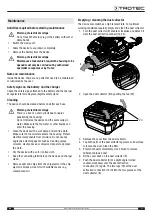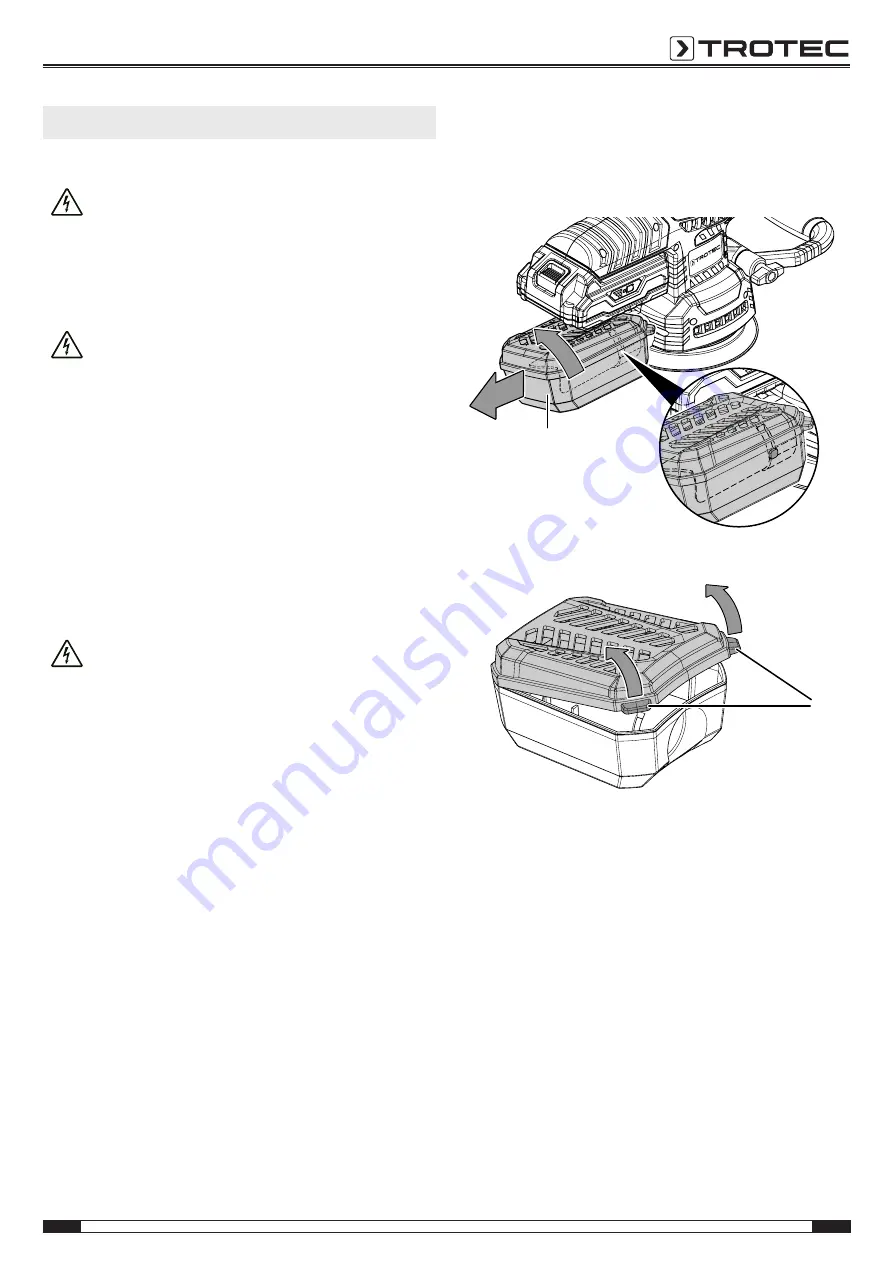
EN
17
Cordless random orbital sander PESS 10-20V
Maintenance
Activities required before starting maintenance
Warning of electrical voltage
Do not touch the mains plug or the battery with wet or
damp hands.
•
Switch the device off.
•
Allow the device to cool down completely.
•
Remove the battery from the device.
Warning of electrical voltage
Maintenance tasks which require the housing to be
opened must only be carried out by authorised
specialist companies or by Trotec.
Notes on maintenance
Inside the device, there are no parts that need to be maintained
or lubricated by the user.
Safety signs on the battery and the charger
Check the safety signs attached to the battery and the charger
at regular intervals. Replace illegible safety signs!
Cleaning
The device should be cleaned before and after each use.
Warning of electrical voltage
There is a risk of a short-circuit due to liquids
penetrating the housing!
Do not immerse the device and the accessories in
water. Make sure that no water or other liquids can
enter the housing.
•
Clean the device with a soft, damp and lint-free cloth.
Make sure that no moisture enters the housing. Protect
electrical components from moisture. Do not use any
aggressive cleaning agents such as cleaning sprays,
solvents, alcohol-based or abrasive cleaners to dampen
the cloth.
•
Dry the device with a soft, lint-free cloth.
•
Keep the connecting terminals on the device and charger
clean.
•
Remove dust and chips from the chip ejector. If the chip
ejector is blocked, clean it with suitable means (e.g.
compressed air).
Emptying / cleaning the dust collector
The device accomplishes a high removal rate. For optimum
working conditions regularly empty and clean the dust collector.
1. Turn the dust collector (
9
) counter-clockwise and detach it
from the dust extraction connection (
13
).
9
II.
I.
2. Open the dust collector (
9
) by pulling the tab (
20
).
20
3. Remove the cover from the dust collector.
4. Tap both parts of the dust collector against a solid surface
to loosen the dust. Clean the filter.
5. Empty both parts completely. Use a brush to remove
adherent abrasive dust.
6. Fit the cover back on the dust collector (
9
).
7. Push the dust collector (
9
) at a slight angle (turned
counter-clockwise) onto the dust extraction
connection (
13
) again. The two lugs (
19
) at the dust
extraction connection (
13
) fit into the two grooves of the
dust collector (
9
).