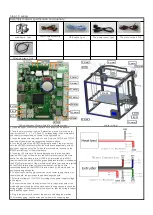4.1.1 click the icon to stop printing and ask whether to replace the consumables.To replace the consumables, click yes
to replace the consumables in step 3.3 and return to continue printing.Click no and go back to print.
4.1.2 click the icon to stop printing, and the machine asks whether it is saved or not. Select "save", and print
next time from the current state.Select no, machine state reset.Click cancel to continue printing.This function
continues for breakpoint.Boot prompt did not print last time, select to continue printing last time.
4.1.3 click the icon to enter the machine parameter setting change.The initial parameters are set by slicing software.
The parameters can be changed in printing, as shown in the figure corresponding to the icon parameters.Click the
parameters on the right side of the icon , enter the parameter setting screen, set the parameters, click the icon
to save and exit, and click the icon to exit without saving.
Summary of Contents for X5S 2E
Page 16: ...Wiring diagram of main board ...