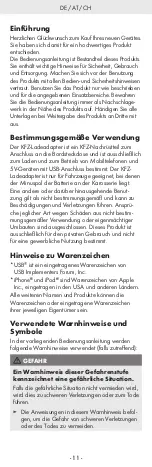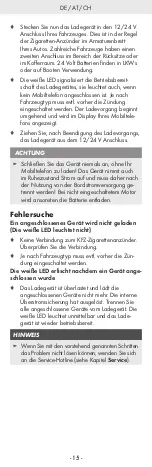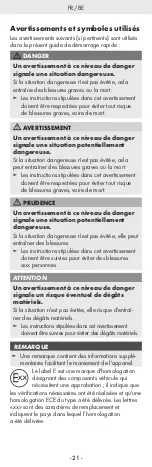- 6 -
GB / IE
NOTE
►
Do not apply excessive force thus avoiding
damage to the connector. This also applies
when removing the connector.
♦
Now plug the charging device into the 12/24 V
power socket of your car. As a rule this is the
cigarette lighter socket in the dashboard of your
car. Numerous vehicles have a second socket in
the rear seat area or in the boot. 24 Volt batteries
are used, primarily, in trucks or on boats.
♦
The white LED indicates that the charger is ready
for use. It also lights up when no mobile phone is
connected. Depending on the vehicle type it is
possible that the ignition has to be switched on
first. The charging process begins immediately
and is shown in your mobile phone’s display.
♦
When charging is complete, disconnect the
charger from the 12/24 V connection.
ATTENTION
►
Never connect the device without charging your
mobile phone! The device also consumes power
in standby mode and therefore must be discon-
nected from the on-board power supply after
use! If the motor is not running the battery will
otherwise be discharged.
Troubleshooting
A connected device will not charge (the white
LED does not light up)
♦
No connection to the car's cigarette lighter
socket. Check the connection.
♦
Depending on the vehicle type, it is possible that
the ignition has to be switched on first.
The white LED goes out when a device is
connected
♦
The charger is overloaded and will no longer
charge attached devices. The internal overcurrent
protection has been triggered. Disconnect all con-
nected devices from the charger. The white LED
lights up immediately and the charger is ready
for use.
NOTE
If you cannot solve the problem with the above-
mentioned solutions, please contact the Service
Hotline (see section "
Service
").
GB / IE
GB / IE