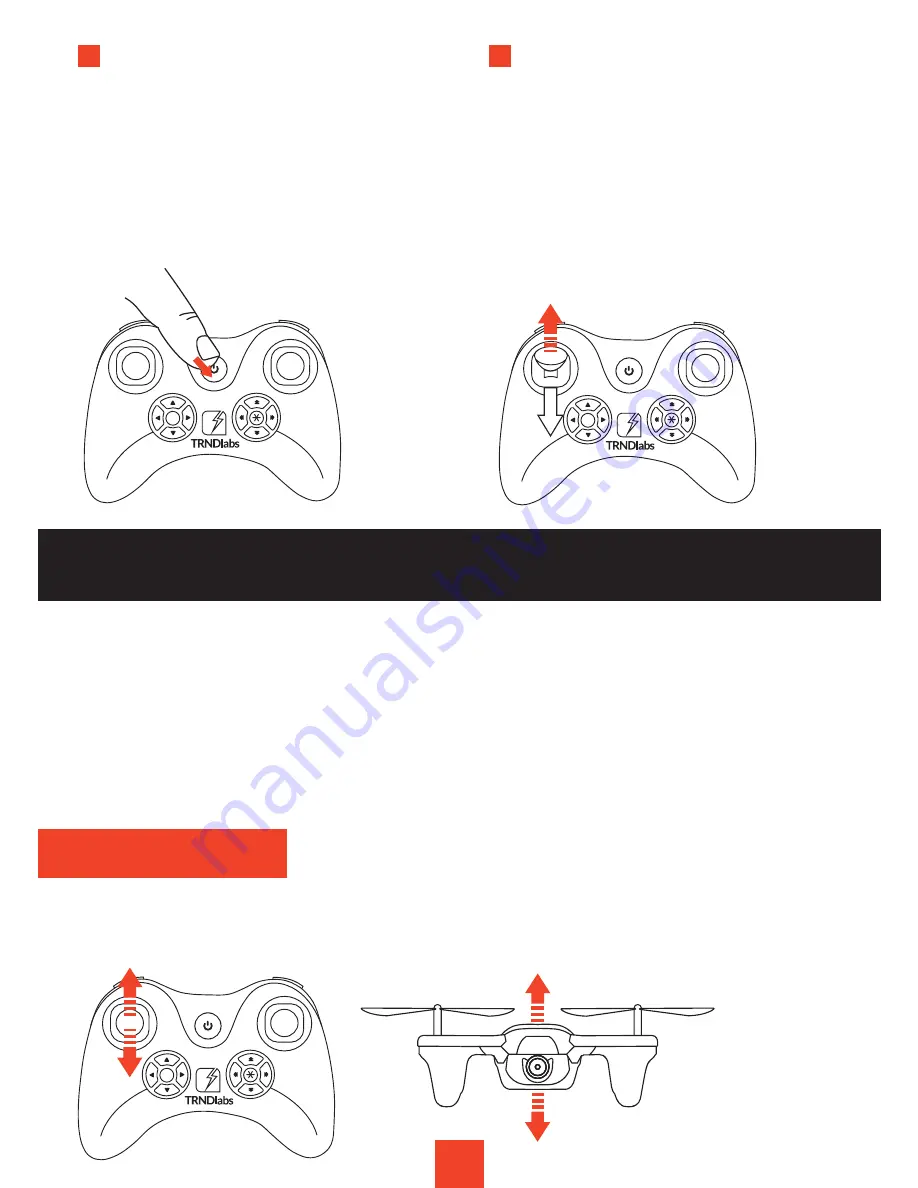
5
4.
The controller needs to be
calibrated after successful binding:
move the throttle/rotate stick to
the full up position and then push
the throttle/rotate stick to the full
down position. When the LED on
the controller and the LEDs on the
drone are all solid (not blinking), the
drone is ready to fly.
3.
Push the power switch of the
controller to the ON position. The
controller will emit a tone to
indicate that binding is complete. At
the same time, the LED lights on the
drone will start to flash slowly.
Throttle Control
Pushing the Throttle/Rotate stick forward will cause the main rotors to spin.
The farther you push the stick, the faster the rotors will spin, causing the
drone to lift off and gain altitude.
If you notice that the drone moves forward or to the side without you
touching the control sticks, please adjust the trim of the drone as described in
“Trimming”.
To start or to fly higher, push the throttle/rotate stick cautiously forwards. To
land or fly lower, push the throttle/rotate stick cautiously backwards.
Flight Controls
Summary of Contents for SKEYE
Page 1: ...SKEYE USER GUIDE Mini Drone ...
Page 16: ......


































