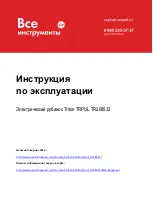9
GB
Operation / Maintenance / Guarantee
GUARANTEE
To register your guarantee visit our web site at
www.tritontools.com* and enter your details.
Your details will be included on our mailing list (unless indicated otherwise) for
information on future releases. Details provided will not be made available to any
third party.
PURCHASE RECORD
Date of Purchase:
Model: TRPUL
Serial Number:_________________________ (located on motor housing)
Retain your receipt as proof of purchase
Triton Precision Power Tools guarantees to the purchaser of this
product that if any part proves to be defective due to faulty materials
or workmanship within 12 MONTHS from the date of original
purchase, Triton will repair, or at its discretion replace, the faulty part
free of charge.
This guarantee does not apply to commercial use nor does it extend
to normal wear and tear or damage as a result of accident, abuse
or misuse.
* Register online within 30 days of purchase.
Terms & conditions apply.
This does not affect your statutory rights
SANDING
To use this tool as a sander, fit the sanding
drum and sleeve designed for this tool. See
‘Fitting the Sanding Drum’
Replacement sanding sleeves are available
from your Triton retailer (Part no. TRPSS)
• Wear safety goggles, a dust mask and
earmuffs
4. Check that the sanding drum and
sanding sleeve are in good condition and fixed securely
5. IMPORTANT
: Set the planing Depth Adjustment Dial (1) to the ‘O’ height
setting
6. Use the Variable Speed Control (25) to set an appropriate speed 1 - 6. Do
not use the MAX setting as this will cause the sander to vibrate
7. Depress the Lock-Off Button (6) and squeeze the On/Off Trigger Switch
(5). Allow the motor to reach the set speed before bringing the sander into
contact with the workpiece
8. Sand with the grain, in parallel overlapping strokes.
9. Adjust the variable speed dial as required
10. To remove paint or smooth very rough wood, sand across the grain at 45º
in two directions, and then finish the parallel with the grain
11. Lift the sander off the workpiece before switching it off
• Remember to keep your hands away from the moving sanding drum, as it
will continue to move for a short time after the machine is switched off
Note:
After sanding with a drum sander, use of an orbital sander is recom-
mended to achieve a smoother finished surface
DUST/SHAVINGS EXTRACTION
1. Connect the Dust/Chip Adaptor Tube (21) to the Dust/Chip Extraction Port
(10)
2. The adaptor tube can be installed to allow shavings to flow either to the
left or to the right of the workpiece
3. Use the Dust Diverter Guide Switch (9) to
select the Dust/Chip Extraction Port (10).
Swing the lever across to close the port
you do not want to use
4. A workshop dust extraction system or
a household vacuum cleaner can be
connected to the adaptor tube for the
efficient removal of dust and shavings,
permitting a safer and cleaner working
environment
MAINTENANCE
WARNING
: Always ensure that the tool is switched off and the plug
is removed from the power point before making any adjustments or
maintenance procedures.
GENERAL INSPECTION
• Regularly check that all the fixing screws are tight. They may vibrate loose
over time
• Inspect the supply cord of the tool, prior to each use, for damage or wear.
Repairs should be carried out by an authorised Triton service centre. This
advice also applies to extension cords used with this tool
DRIVE BELT REPLACEMENT
It is suggested that you wear leather gloves to change the belt in case you
make contact with the blades
1. To replace the drive belt first take out the five crosshead screws that
secure the drive belt cover on the left-hand side of the planer as viewed
from the rear
2. Remove the damaged belt and use a soft brush to clean the pulleys and
the surrounding area
Note
: Wear eye protection when cleaning out the pulley area.
3. With the four continuous ‘V’ profiles on the inside, place the new belt over
the bottom pulley
Half fit the other end of the belt on the top pulley then roll the belt in place
whilst turning the pulley
4. Check that the belt runs evenly by manually turning the belt
5. Replace the cover and the five fixing screws
6. Connect the tool to the power supply and run the planer for a minute or
two to make sure that the motor and belt are operating correctly
CLEANING
WARNING
: ALWAYS wear protective equipment including eye protection and
gloves when cleaning this tool.
• Keep your tool clean at all times. Dirt and dust will cause internal parts to
wear quickly, and shorten the device’s service life
• Clean the body of your machine with a soft brush, or dry cloth
• Never use caustic agents to clean plastic parts. If dry cleaning is not
sufficient, a mild detergent on a damp cloth is recommended
• Water must never come into contact with the tool
• Ensure the tool is thoroughly dry before using it
• If available, use clean, dry, compressed air to blow through the ventilation
holes (where applicable)
LUBRICATION
• Lubricate all moving parts with a suitable lubricant spray, at regular
intervals
STORAGE
• Store this tool carefully in a secure, dry place out of the reach of children
DISPOSAL
Always adhere to national regulations when disposing of power tools that are
no longer functional and are not viable for repair.
• Do not dispose of power tools, or other waste electrical and electronic
equipment (WEEE), with household waste
• Contact your local waste disposal authority for information on the correct
way to dispose of power tools
Summary of Contents for TRP UL
Page 13: ...12 RU 4 a 5 a 200...
Page 14: ...13 RU II Triton TRPPB 1 2 16 17 3 3 13 4 26 5 6 1 14 2 3 12 4...
Page 16: ...15 RU 5 6 1 2 3 4 25 1 6 MAX 1 23 22 2 1 1 2 1 1 3 1 2 3 4 5...
Page 18: ...17 RU Triton 1 2 3 4 5 6...
Page 21: ...20 UA g a b c d e f g a 200...
Page 22: ...21 UA Triton TRPPB 1 2 3 17 16 3 13 4 26 5 6 1 14 2 3 12 4...
Page 24: ...23 UA 2 3 1 23 22 2 5 6 1 2 3 4 5 P 25 1 6 MAX 1 1 2 1 1 3...
Page 59: ......
Page 60: ......