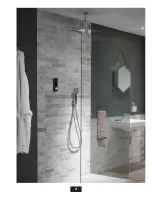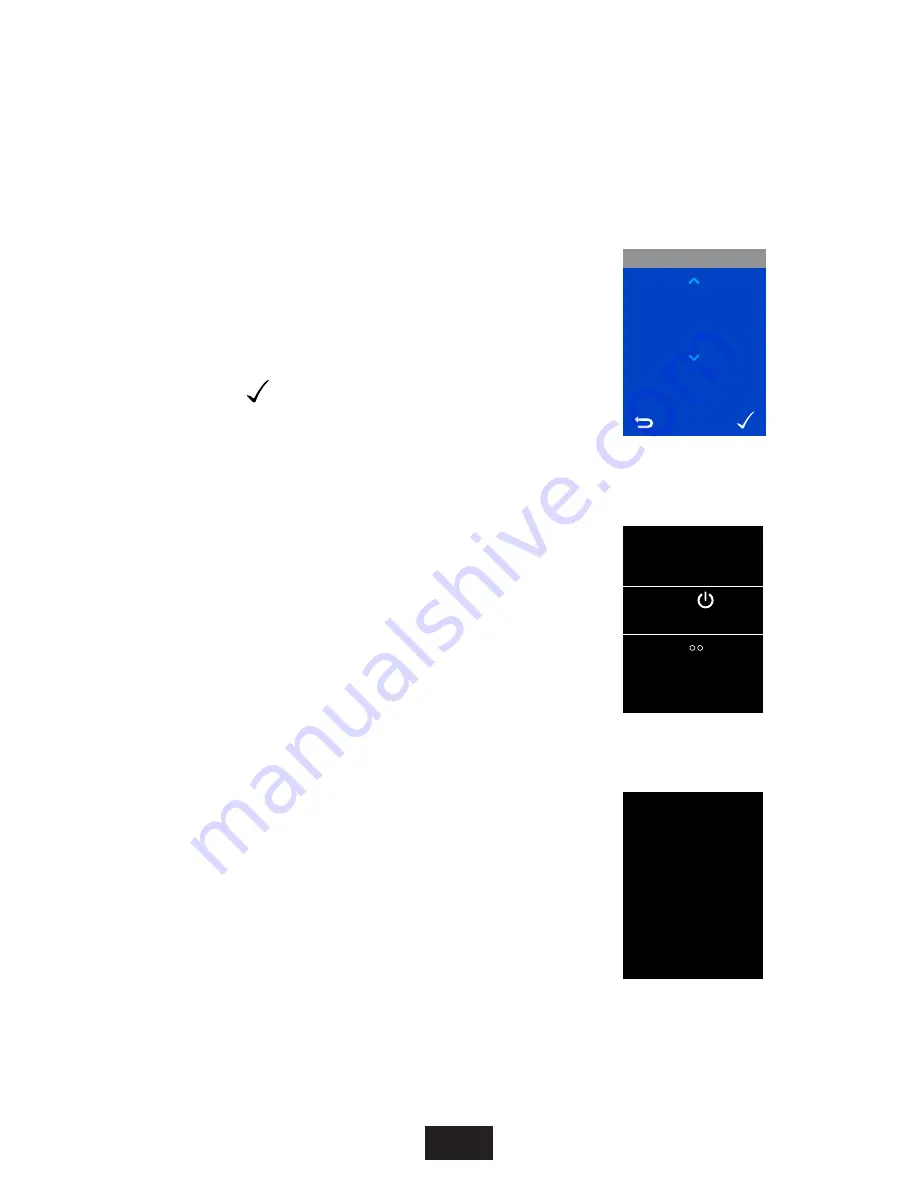
16
Settings and
configuration
Screen colour
This setting enables you to choose the display
screen background colour, this can be set to black
or blue. Using the temperature dial, select your
background colour. Save the setting using the
accept button ( ). Default factory setting is
‘Black’.
Screen Colour
This specifies the
screen background
colour
BLUE
Factory reset
The factory reset will return all configuration
options, presets and shower settings back to
default factory settings. To confirm the change
you must press and hold the
Yes
button for
5 seconds. The
No
button will cancel the action.
Commissioning
This setting returns your Digital Mixer Shower into
commissioning mode. Refer to the Installation
guide for further information.
Restore factory
settings?
Hold ‘Yes’ for
5 seconds to
confirm reset
Yes
No
Commissioning
Mode
PRESS TO
START SHOWER
HOLD FOR
5 SECONDS
WHEN COMPLETE
Summary of Contents for Digital Mixer Shower
Page 2: ...2 ...