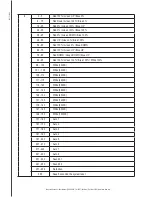[Auto mode ]
- Tap the MENU button until “Auto” is displayed, then press ENTER to confirm
- Please choose any one Auto mode of “Auto01”- “Auto08” by UP or DOWN, then press EN-
TER to confirm.
- Afer pressing ENTER, “Speed”is displayed. “Speed” is for Auto speed.Please anyone of
0-255 by UP or DOWN
Remarks:The equipment is Master equipment in Auto Mode.
Auto
Speed
Auto 01
Speed
Auto 02
000
255
000
255
Speed
Auto 03
Speed
Auto 04
000
255
000
255
Speed
Auto 05
Speed
Auto 06
000
255
000
255
Speed
Auto 07
Speed
Auto 08
000
255
000
255
[Sound mode]
- Tap the MENU button until “Sound” is displayed, then press ENTER to confirm
- Please choose any one sound mode of “Sound1”and “Sound2”by UP or DOWN, then
press ENTER to confirm.
Sound
Sens
Sound 1
Sens
Sound 2
000
255
000
255
Afer pressing ENTER, “Sens”is displayed. “Sens” can adjust sound sensitivity .Please anyone
of 0-255 by UP or DOWN Remarks:The equipment is Master equipment in Sound Mode.
Manual de usuario / User Manual | PAR ZOOM TS120Z Triton Blue | Rev. May.2015 | www.triton-blue.com
Manual de usuario / User Manual | PAR ZOOM TS120Z Triton Blue | Rev. May.2015 | www.triton-blue.com
english