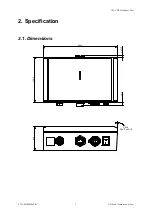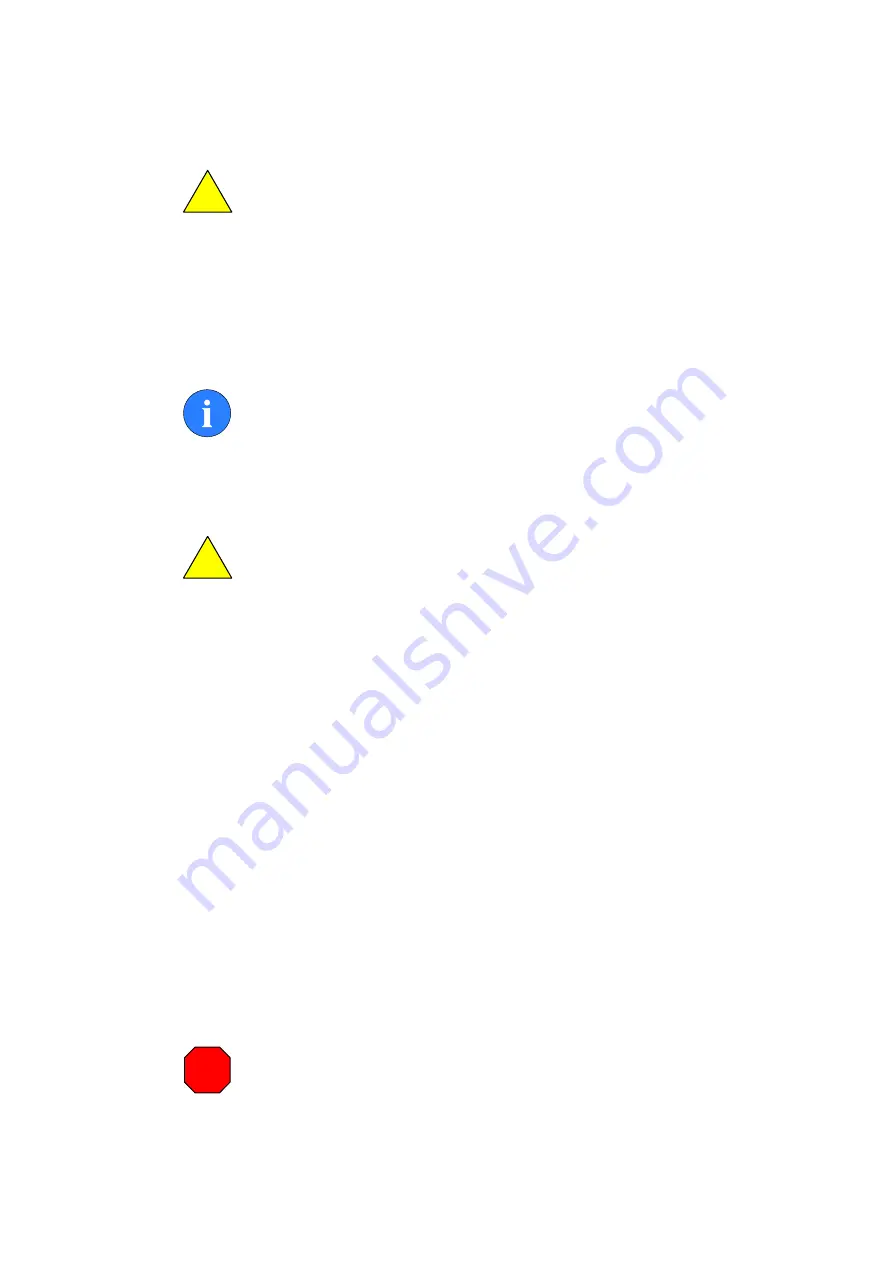
72V VDSL Adapter Unit
0713-SOM-00003-01
9
© Tritech International Ltd.
3. Installation
!
Caution
Although the 72V VDSL Adapter has a rugged design care should
be taken during installation and de-installation. The connectors can
be damaged if forced, or if the wrong cable is plugged into the
wrong connector.
The 72V VDSL Adapter should be used with the appropriate umbilical capable
of sustaining VDSL communications over a long cable length. Contact
Tritech
International Ltd
if more information is required.
Note
The signal path should have a characteristic impedance of 110Ω
(±10Ω) for the entire cable run for optimal performance. Cabling
that deviates from this will result in reduce range capability for the
VDSL signal.
!
Caution
The 72V VDSL Adapter unit needs to be connected to an Earth.
Before powering up, ensure that the mains socket being utilised
has a proper connection to Earth.
When connecting a Gemini and PC to the 72V VDSL Adapter follow the steps
below.
• Ensure that the Sonar Power switch button on the 72V VDSL Adapter is
set to its
OFF
position
• Connect the subsea connector end of the umbilical to the Gemini
• Connect the surface connector end of the umbilical to the 72V VDSL
Adapter
• Connect an Ethernet patch cable to the Ethernet port of the 72V VDSL
Adapter
• Connect the Mains cable to the 72V VDSL Adapter and plug into an
appropriate mains socket
The unit will now be ready to power on. An example of this setup can be seen
in Section 3.3, “An Example Setup”
!
Warning
The 72V VDSL Adapter must never be opened when connected to
the Mains supply, even if both the Sonar Power switch and Mains
switch are off.