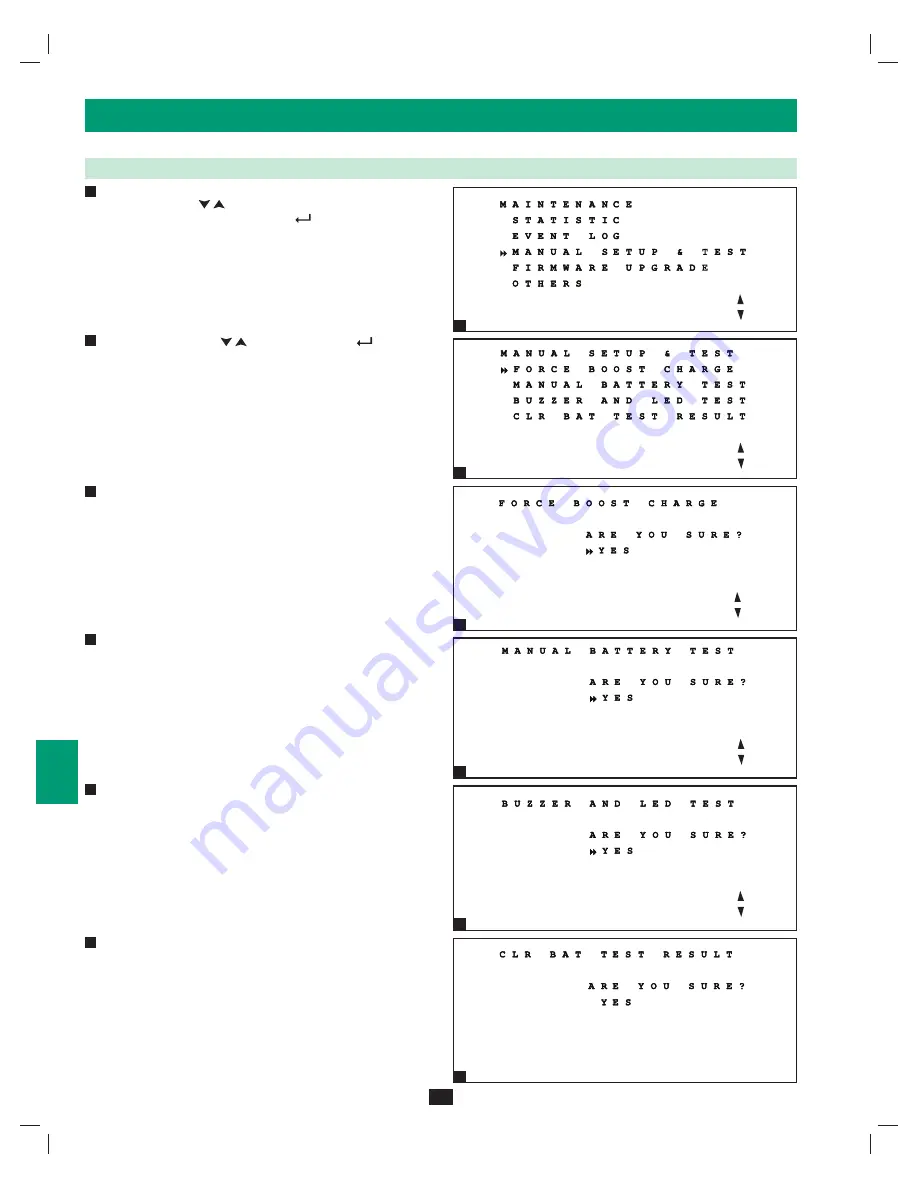
44
1
5
9
3
7
11
2
6
10
4
8
12
13
14
10 – Display and Confi guration
(continued)
10-15 Manual Setup & Test Menu
Enter the maintenance menu as described in
•
Section 10-12
. Use
the scroll buttons (
,
) to move the cursor to “MANUAL SETUP
& TEST”, then press the enter button (
).
Use the scroll buttons (
•
,
) and the enter button (
) to select a
menu choice.
Select “FORCE BOOST CHARGE” to boost the battery charge
•
rate. You must enter the administrator password to confirm the
operation.
Warning: Boosting the battery charge rate for an
extended period may damage the battery system.
Select “MANUAL BATTERY TEST” to initiate a battery test. You
•
must enter the administrator password to confirm the operation.
Select “BUZZER AND LED TEST” to initiate test of the control
•
panel LEDs and audible alarm. You must enter the administrator
password to confirm the operation.
Select “CLR BAT TEST RESULT” to remove the battery test
•
results from the “MEASURE” menu. (See
Section 10-6
for more
information.)
Note: Press the “ESC” button to return to the previous menu.
1
2
3
4
5
6
1
3
5
6
2
4
200706017 93-2688 SU manual 4C.indd 44
200706017 93-2688 SU manual 4C.indd 44
11/29/2007 2:03:01 PM
11/29/2007 2:03:01 PM
















































