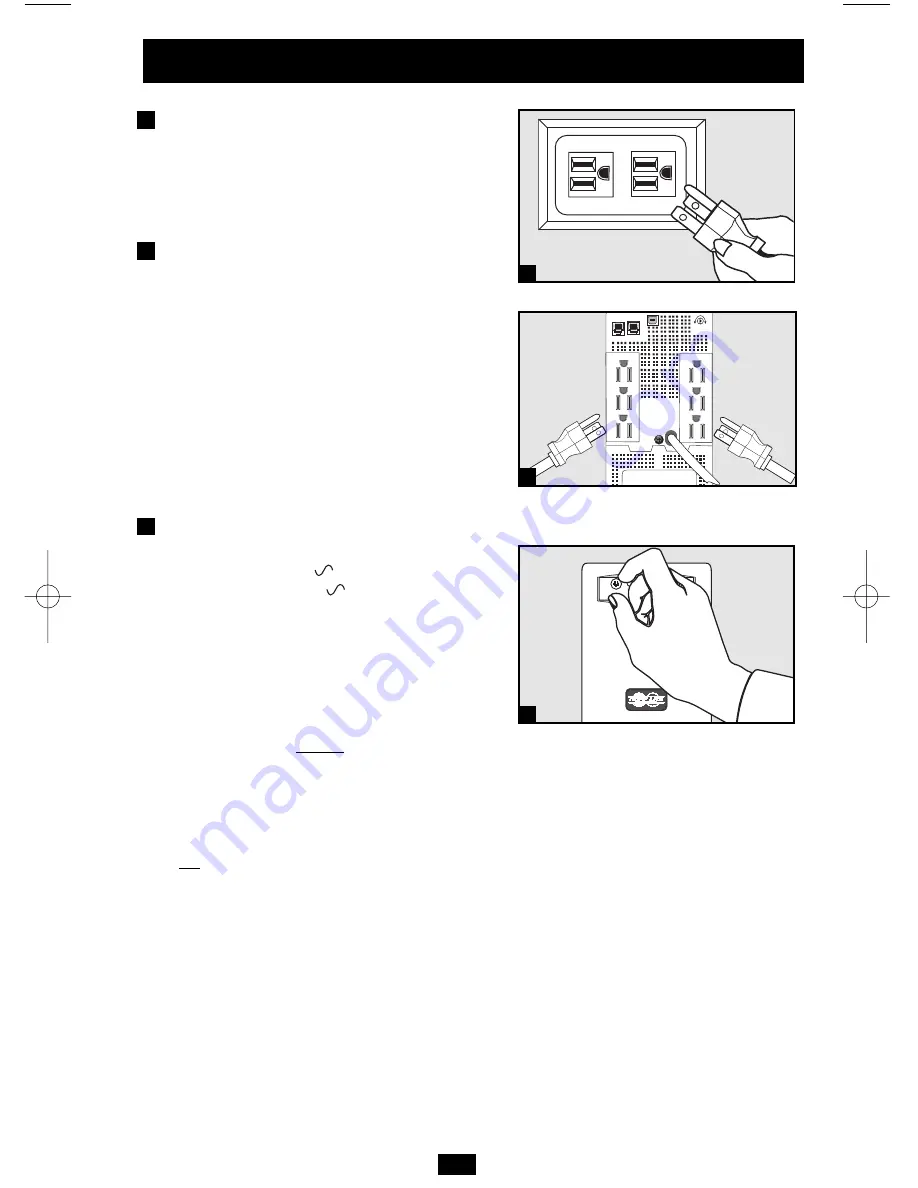
3
Quick Installation
Connect your UPS to
an electrical outlet.
Your UPS will run a self-test after it is
plugged in. See Basic Operation to understand
the results of its self-test.
Plug your computer, monitor
and other equipment into
the UPS system.
Your UPS is designed to support only comput-
er equipment. You will overload your UPS if
you connect high power draw equipment such
as household appliances or laser printers to
outlets providing UPS battery backup. Select
models feature special outlets (clearly labeled
on the rear panel) which provide surge-only
(not battery backup) protection designed for
laser printers and other heavy-draw devices.
Select UPS Operating Mode.*
Press the
ON/OFF
button to toggle your UPS
between the
UPS
(“
” LED lit) and the
CHARGE ONLY
(“
” LED flashing)
modes. Choose the operating mode based on
your location:
USA, Canada & Western Europe:
• Leave the UPS in the
UPS
mode at all times.
All other countries:
• Put the UPS in the
CHARGE ONLY
mode when you are not using connected
equipment.
(WARNING! When set to “CHARGE ONLY,” the UPS
will not provide battery backup during a blackout
or brownout)
• Put the UPS in the
UPS
mode when you
are using connected equipment.
*See Basic Operation section for a complete explanation
of each mode.
3
2
1
NORM DELAY
1
2
3
200306109 OmniSmart and SmartPro USB Owner’s Manual.qxd 7/14/2003 4:56 PM Page 3



























