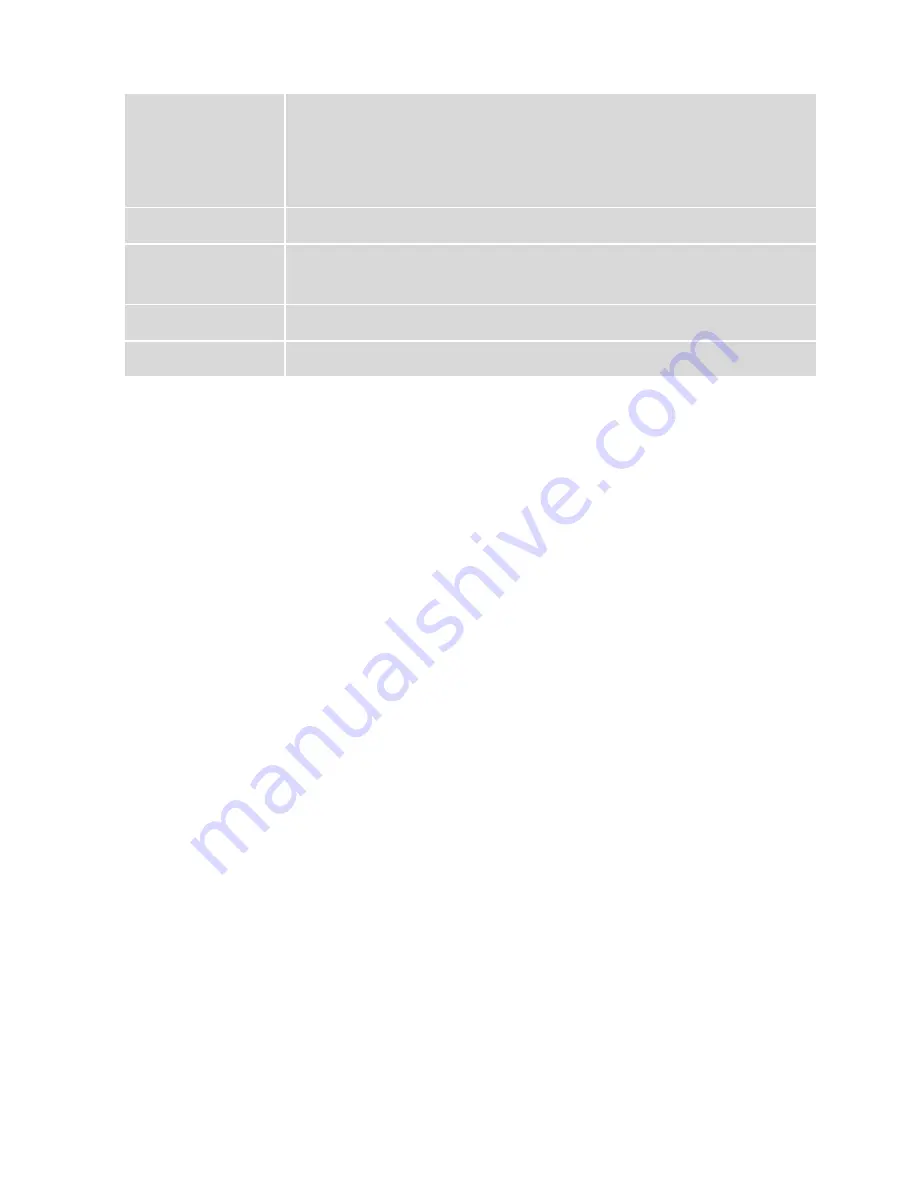
36
DHCPv6 Client
Select
Enable
to allow the Switch to automatically get an IP address
from a DHCPv6 server. Click
Renew
to have the Switch re-get an IP
address from the DHCP server.
Select
Disable
if you want to configure the Switch’s IP address
manually.
Global Address
Configure a global IPv6 address for the Switch.
Default Gateway
Set
– Set an IPv6 default gateway for the Switch.
Unset
– Unset the IPv6 default gateway for the Switch.
Apply
Click
Apply
to take effect the settings.
Refresh
Click
Refresh
to begin configuring this screen afresh.
Summary of Contents for NGI-M08C4POE8-2
Page 1: ......
Page 197: ...197 Clear Clear the statistics of the valn ...
Page 298: ...298 9 2 2 Web Configurations ...






























