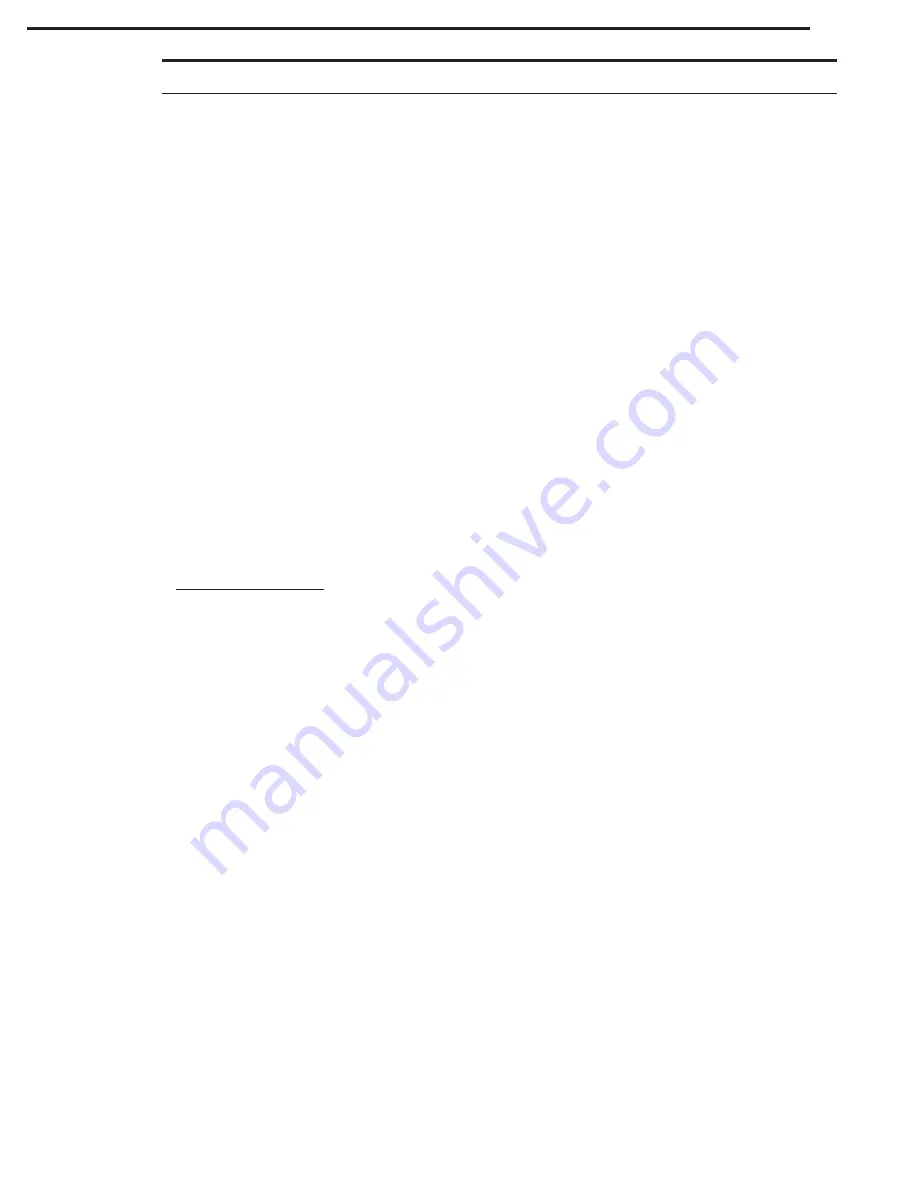
Page 10
Minipak
(P) Auto Message Disable:
(P) Auto Message Disable:
(P) Auto Message Disable:
(P) Auto Message Disable:
(P) Auto Message Disable:
To disable the Auto Message function, set the Site
Identification code to 0000.
1. The unit must be in Program Mode.
2. Press '#8' then '0000' to Disable voice module
completely.
You will hear two beeps.
3. If desired, exit Program Mode by pressing '#'
(wait for two second tone).
4. To terminate call, press '7'.
(O) Recording a new voice message.
(O) Recording a new voice message.
(O) Recording a new voice message.
(O) Recording a new voice message.
(O) Recording a new voice message.
To change the voice message on the voice chip
follow these steps:
1. Referring to Page 5, move jumpers W1, W3,
and W4 from the out board pair to the inboard
pair.
2. To record a message press the "REC" button
and speak into the microphone on the front of the
panel. Message can be up to 15 seconds.
3. To play back the message press the play button
and the message will play through the speaker.
To re-record the message just push the REC
button again.
4. If the play back is satisfactory, re position the
W1, W3, and W4 jumpers to their out board
positions.
PROGRAMMING
PROGRAMMING
PROGRAMMING
PROGRAMMING
PROGRAMMING
Summary of Contents for Minipak
Page 16: ...Page 16 Minipak...
















