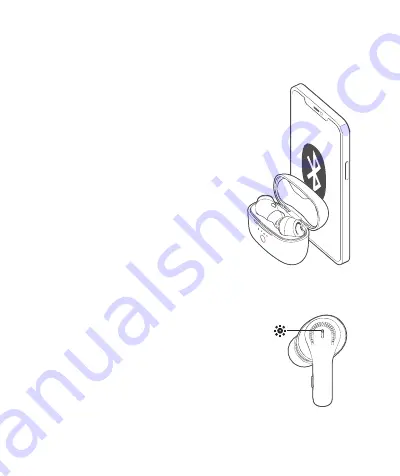
EN
|02
Bluetooth Connection Instructions
For the First Use
Turn on the earbuds, activate the Bluetooth
function on your device, and search for other
Bluetooth-enabled devices. Find the device name
“Tribit FlyBuds C1 Pro” to initiate the connection.
For the Non-First Use
Turn on the earbuds, and they will automatically
connect to the last connected device.
Connect the earbuds with other devices
Method 1:
Disconnect the currently connected
Bluetooth device, and the earbuds will
automatically return to Bluetooth pairing mode.
Method 2:
Put the earbuds back in the charging
case. Hold down the button on the charging
case for 5 seconds until its indicators flash for 3
times, which indicates the earbuds are back to
Bluetooth pairing mode.
Power ON/OFF:
The white/red indicator flashes
for 1 second and then turns on/off.
Bluetooth Pairing:
The red and white indicators
flash alternately.
Connection Successful:
The indicator turns off.
Re-connecting:
The white indicator breathes.
Low Battery:
The red indicator flashes slowly.
Earbud Indicator Light Instruction
Summary of Contents for BTHA2
Page 1: ...Model BTHA2 True Wireless Earbuds FlyBuds C1 Pro...
Page 33: ...JP 31 GooglePlay AppStore Tribit App EQ...
Page 35: ...JP 33 5 3 2 10 3 2 10...
Page 36: ...JP 34 LED LED 90 LED 120 LED 10 LED 2 1 2 3 45 20 FlyBuds C1 Pro ambient noise cancelling 3...
Page 38: ...JP 36 2402 2480MHz 6 4dBm...
Page 39: ...KR 37 Google Play App Store Tribit App EQ...
Page 40: ...KR 38 1 Tribit FlyBuds C1 Pro 1 2 5 3...
Page 41: ...KR 39 5 2 10 2 10...
Page 42: ...KR 40 90 120 4 10 2 1 A S 2 A S 3 45 20 FlyBuds C1 Pro ambient noise cancelling...
Page 44: ...KR 42 2402 2480MHz 6 4dBm...
Page 45: ...CN 43 Google Play App Store Tribit App EQ...
Page 46: ...CN 44 1S Tribit FlyBuds C1 Pro 5 3...
Page 47: ...CN 45 5 2s 10s 2s 10s...
Page 48: ...CN 46 90 120 4 10s 2 1 2 3 45 20 FlyBuds C1 Pro ambient noise cancelling...
Page 50: ...CN 48 2402 2480MHz 6 4dBm...
Page 52: ...Unleash The True Sound...



















