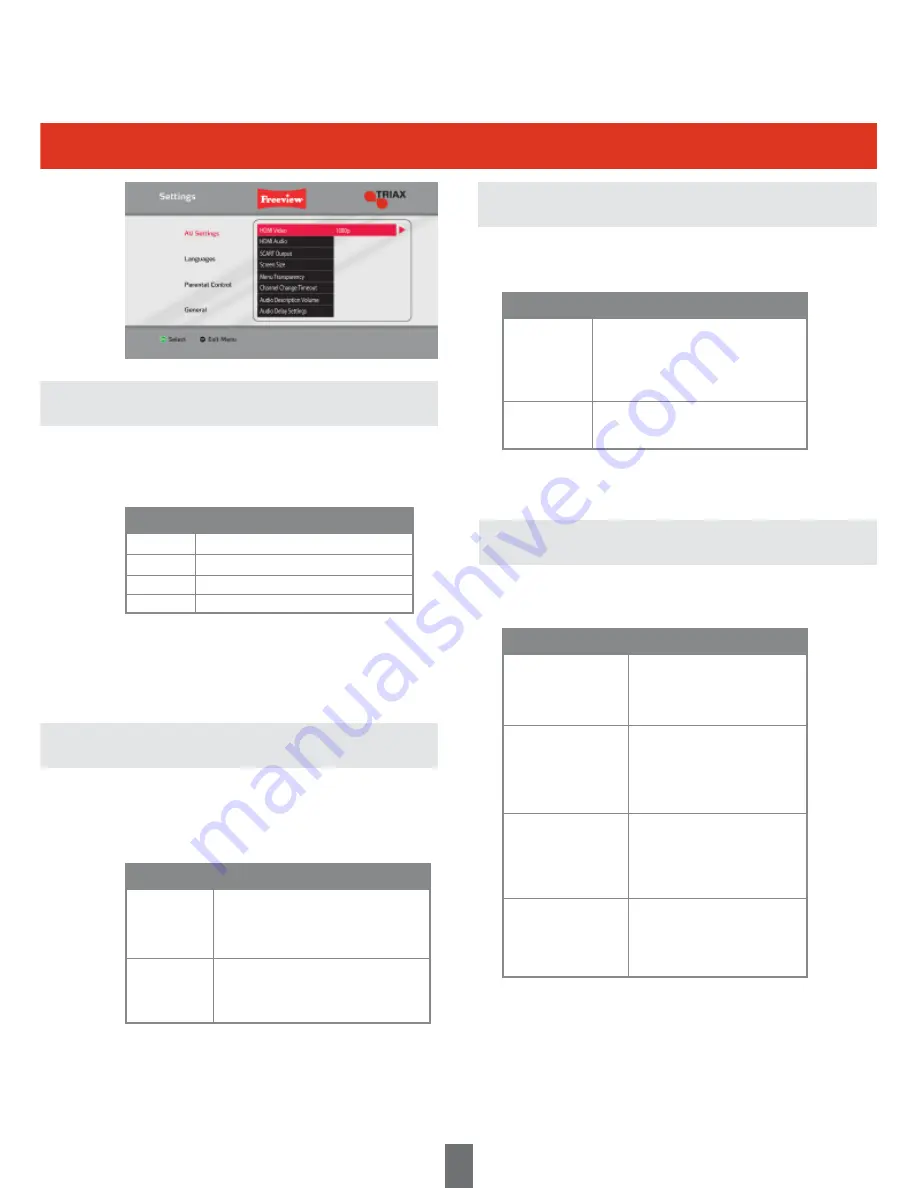
Adjusts the audio output type when the Receiver
is connected to surround system using a HDMI
cable. This allows you to enjoy realistic live
sound.
NOTE
•
Only select Dolby Digital if you have a compatible
surround sound system. If you choose this setting
with a non-compatible sound system the audio will
not be heard.
•
Not all channels are broadcast with Dolby Digital
sound.
Adjusts the video signal type when the Receiver
is connected to your TV using a SCART cable.
NOTE
•
If your TV is not compatible with RGB signals,
select the composite video output.
Basic Adjustment
AV Settings
17
AV Settings
HDMI Video
AV Settings
HDMI Audio
Adjusts the video resolution when the receiver is
connected to your TV using a HDMI cable. This
allows you to watch High Definition (HD) TV.
NOTE
•
Consult the documentation supplied with your TV
to select the correct TV resolution.
•
If your TV is not HD Ready but has a HDMI socket,
select the 576p video resolution.
Adjusts the screen size (aspect ratio) between
16:9 widescreen and various 4:3 picture sizes.
NOTE
•
If you have connected the Receiver to a widescreen
TV, you should select the 16:9 widescreen setting.
•
The wide mode feature lets you adjust the screen
size using the WIDE button on the remote control
unit. Press WIDE to cycle through the available
screen sizes while watching TV.
•
If you have selected 16:9 widescreen in the AV
settings menu, the wide mode will have on effect.
Item
576p
Sets the video resolution to 576p
720p
Sets the video resolution to 720p
1080i
Sets the video resolution to 1080i
1080p
Sets the video resolution to 1080p
Item
Item
RGB
This selects an RGB video signal
type. The video signal will be split
into separate red, green and blue
signals to provide the best picture
quality.
Composite This selects a composite video signal
when RGB is not available.
16:9 Widescreen
Displays a 16:9 widescreen
picture. This ensures the best
aspect ratio for widescreen
TV’s
4:3 Widescreen
In this mode, the picture is
(16:9)
stretched towards each side
of the screen. This displays a
picture similar to 16:9
widescreen on 4:3 TV’s
4:3 Centre
Displays a 4:3 picture in the
Cut Out
centre of the screen. With
some programmes, bars may
appear on the left and right
hand side of the screen.
4:3 Letterbox
Displays a 16:9 picture in the
(16:9)
centre of the screen. With
some programmes, bars may
appear on the top and bottom
of the screen.
AV Settings
Screen Size
Item
Stereo
The Receiver will output Stereo
sound when connected to a standard
surround sound system using the
HDMI cable.
Dolby Digital The Receiver will output Dolby Digital
surround sound when connected to a
compatible surround sound system
using the HDMI cable.
AV Settings
SCART Output
Summary of Contents for Zapper T2-HD115
Page 31: ...Notes 31...
















































