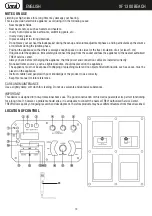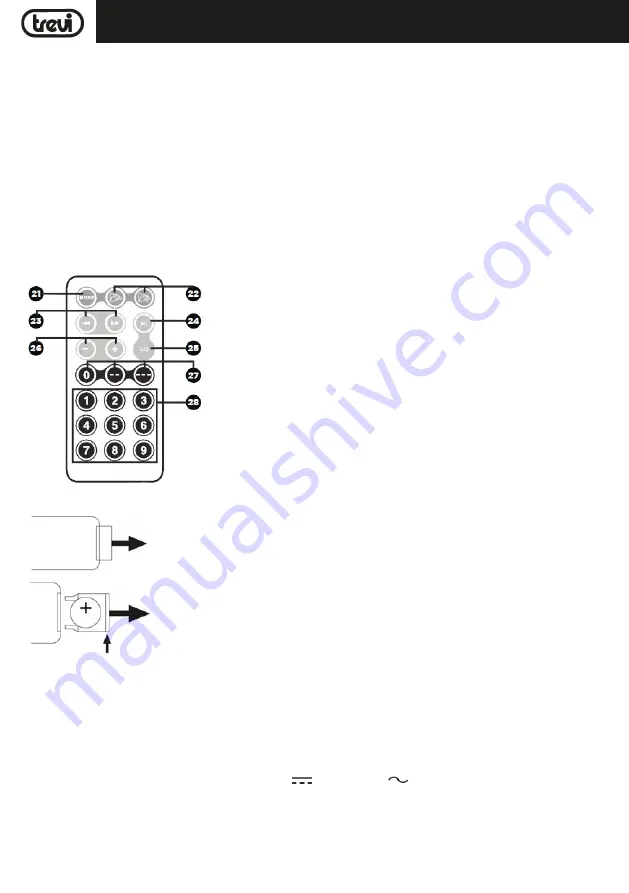
11
XF 1300 BEACH
ENGLISH
TRANSPORTATION
Press the button on the handle of the trolley, lift the handle up to the block (you will hear a metallic click). For transport, by acting
on the handle of the trolley, slightly bend the appliance and take advantage of the two side wheels.
To unlock and close the trolley, press the button on the handle again and lower the handle completely.
POWER
This unit works with internal rechargeable lead battery 12V
, 4,5Ah or 230V
50Hz mains power supply.
When the battery is not charge or the unit does not turn on, turn the main POWER ON/OFF switch(20) to the "OFF" position, insert
the power cord into the socket(19) of the device and plug it into a power outlet to recharge the internal battery; the segments of
the battery icon on the display(1) will start to flash.
Once the charge is complete, the segments of the battery icon will remain fixed.
Note:
Do not connect the appliance to an outlet with a voltage other than that indicated.
21. MODE Button: Select Audio Source (USB/Bluetooth)
22. BACK/FWD Folder Buttons Navigate to Previous or Next Folder
23.
9
/
:
Track Buttons: Play Previous or Next Track
24.
,Play or Pause the current Track
25. EQ mode key
26. -/+ Volume Buttons: Increase or Decrease Volume
27. 0/--/--- Direct Entry Buttons: To enter tens and hundreds
28. Number Buttons: For Numeric Entry
REMOTE CONTROL
1. LED Display
2. Connector for Microphone 1 or Guittar
3. Connector for Microphone 2 or Guittar
4. Volume knob for Mic 1 input
5. Volume knob for Mic 2 input
6. Echo knob: Effect adjustment for Mic and Guitar input
7. AUX Input
8. USB Port
9. Receiver for Remote Control
10.
<
Button: Short press: Switch Previous Song, Long press
Voice DOWN
11. Press switch between USB/RADIO/BLUETOOTH/Line Input
12. Bluetooth mode
13. LED light power switch
14.
>
Button: Short press: Switch next Song, Long press
Voice UP
15. Short press: Play/Pause, Long press for FOLDER tracking
16. Music Style with preset modes: NORMAL/POP/ROCK
17. Turn around for Volume control of amplifier, Press down
for DSP-Digital signal processing
18. Music Style with preset modes: CLASSICAL/COUNTRY/
JAZZ
19. AC Power Socket input
20. Power button
29. Microphone
PULL THE PLASTIC PART
2- PULL
1- PUSH
ACTIVATION AND REPLACEMENT REMOTE CONTROL'S BATTERY
The remote control is equipped with a CR2025 battery.
To activate the battery of the remote control (included), remove the plastic
protection tab.
For battery replacement:
1. Push the battery's plastic holder compartment to the right;
2. Remove the battery compartment;
3. Insert a new battery, taking care to respect the polarities;
4. Close the battery compartment.