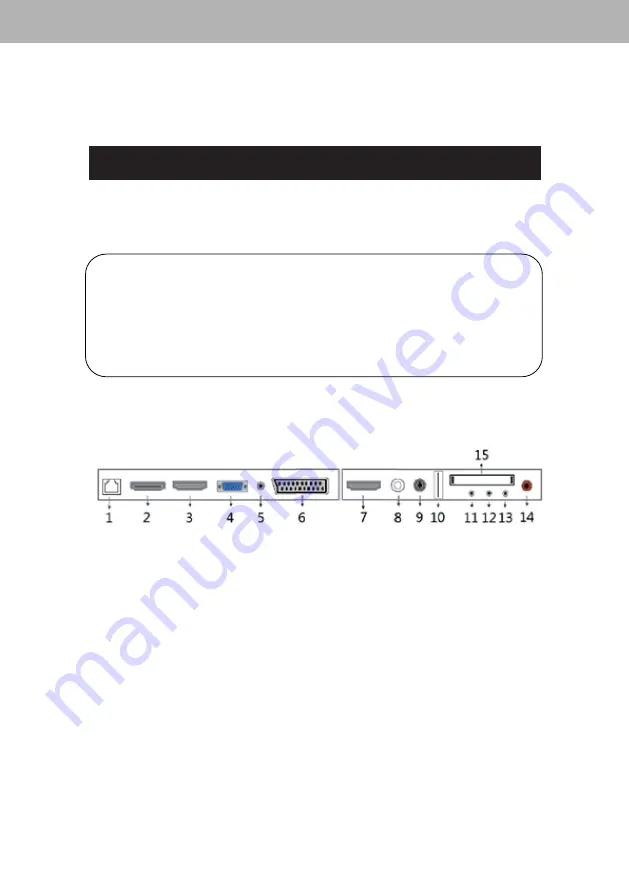
29
UHD 5002 SMART
ENGLISH
WARNING
Never place a television set in an unstable location. A television set may fall,
causing serious personal injury or death. Many injuries, particularly to children, can
be avoided by taking simple precautions such as:
–– Using cabinets or stands recommended by the manufacturer of the television set.
–– Only using furniture that can safely support the television set.
–– Ensuring the television set is not overhanging the edge of the supporting
furniture.
–– Not placing the television set on tall furniture (for example, cupboards or
bookcases) without anchoring both the furniture and the television set to a suitable
support.
–– Not placing the television set on cloth or other materials that may be located
between the television set and supporting furniture.
–– Educating children about the dangers of climbing on furniture to reach the
television set or its controls.
Main unit description
Control Panel Button Function
TV Terminal Connections
1.
RJ45 input terminal.
2.
HDMI 1 input terminal.
3.
HDMI 2 input terminal.
4.
VGA input terminal.
5.
PC audio input terminal.
6.
SCART input terminal.
7.
HDMI 3 input terminal.
8.
LNB IN antenna.
9.
RF antenna.
10.
USB input terminal.
11.
Mini YPBPR input terminal.
12.
Mini AV&AUDIO input terminal.
13.
EARPHONE output terminal.
14.
COAXIAL output terminal.
15.
CI slot
VOL+ : Volume up.
VOL- : Volume down.
CH+: TV channel up.
CH- : TV channel down.
MENU : Press to select the main menu.
TV/AV : Select the input signal.
POWER : Switch on when in
standby mode or to enter the standby mode.
Summary of Contents for UHD-5002 SMART
Page 22: ...22 UHD 5002 SMART ENGLISH U S E R M A N U A L LED TV SET ...
Page 24: ...24 UHD 5002 SMART ENGLISH ...
Page 26: ...26 UHD 5002 SMART ENGLISH ...
Page 40: ...40 UHD 5002 SMART NOTE ...
Page 41: ...41 UHD 5002 SMART NOTE ...






























