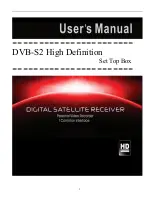IP 380 V1
22
Search devices:
• Once activated Bluetooth, the device will automatically start a search of available devices.
If you want to perform a new search, select command “Refresh” after you press the
Menu button (16) on the remote control.
• You will see a list of all devices available.
Pairing with devices:
• From the list displayed select the device to be coupled. After connection under the name
of the device will display “Connected”.
• If a PIN is required, this should be indicated in analyzer which you’re trying to pair, if
not try “0000” or “1234”.
• After mating is possible to transmit/receive files between IP 380 V1 and other devices.
MIRACAST:
Miracast is a new standard for transmission of multimedia files (photos, video and music)
without cable, which allows the user to connect via Wi-Fi Direct technology an Android
device to the TV last generation. With Miracast your device will be closely connected to
the TV screen and will need to keep the display on the smartphone or tablet to view its
screen directly on TV.
CAUTION:
TO OPERATE PROPERLY, SMARTPHONE OR TABLET MUST HAVE AS SYSTEM
REQUIREMENTS OS ANDROID 4.2.2 OR HIGHER WITH WIRELESS DISPLAY SUPPORT.
Miracast Activation:
• Connect the IP 380 V1 and the external device (smartphone or tablet) to the same Wi-Fi
network.
• On your external device (smartphone or tablet), activate the function Miracast or “Wireless
Display” or Mirroring Display“(refer to the instructions manual of your device for the
correct name and the activation procedure).
• On IP 380 V1, from the main page click “Apps” and select the icon
Miracast. The
unit will search for devices.
• On external device (Smartphone or Tablet) appear Trevi IP 380 V1, select it.
• The TV will show a confirmation screen, select OK and wait a few second for the
connection. Now all the images on External device will appear on the TV.
Disabling Miracast:
• On the external device (smartphone or tablet) select Trevi IP 380 V1 and select
“Disconnect”.
ENGLISH
Summary of Contents for IP 380 V1
Page 58: ...IP 380 V1 58 ...