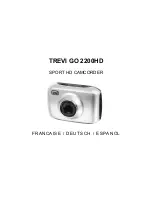16
Apply on the personal computer
Connect to personal computer
The camera is provided with the plug and play function. Connect the device to the computer with USB line
under turning-on state, then it will be switched into the movable hard disk mode.
Icon of movable disk will appear on the window of “my computer”. Photos/videos you have taken are saved
in folder I:\DCIM\100MEDIA (I is the movable disk of this device) in the movable disk. Files recorded in
vehicle-mounted mode are saved in I:\DCIM\RECORDER.
Summary of Contents for Go 2200HD
Page 1: ...TREVI GO 2200HD SPORT HD VIDEOCAMERA MANUALE UTENTE ITALIANO ...
Page 5: ...4 D De es sc cr ri iz zi io on ne e c co om ma an nd di i ...
Page 23: ...TREVI GO 2200HD SPORT HD CAMCORDER USER MANUAL ENGLISH ...
Page 24: ...1 Mounting Accessories ...
Page 25: ...2 Quick User Guide ...
Page 44: ...TREVI GO 2200HD SPORT HD CAMCORDER FRANCAISE DEUTSCH ESPANOL ...
Page 45: ...1 Accessoires Zubehor Accesorios ...
Page 47: ...3 ...