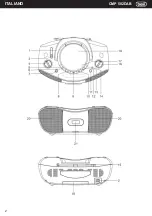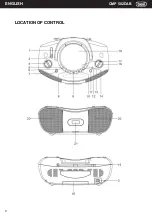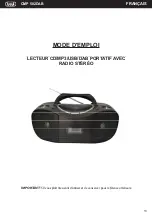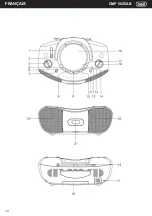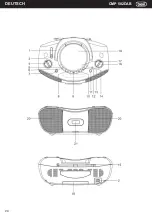9
CMP 582DAB
ENGLISH
3
NAMES OF CONTROLS
1.
HANDLE
2.
AC SOCKET
3.
USB PORT
4.
VOLUME CONTROL
5.
CD FOLD+/+10 BUTTON
6.
MEM./P-MODE /INFO BUTTON
7.
AUX IN JACK
8.
STOP/MENU BUTTON
9.
CD PLAY/PAUSE/SLECT/SCAN
BUTTON
10.
CD SKIP/SEARCH BACKWARD
BUTTON
11.
DBBS ON/OFF BUTTON
12.
CD SKIP/SEARCH FORWARD BUTTON
13.
STANDBY/FUNCTION BUTTON
14.
STANDBY INDICATOR
15.
FM TELESCOPIC ANTENNA
16.
TUNING KNOB
17.
CD DOOR OPEN/CLOSE
18.
BATTERYCOMPARTMENT
19.
CD COMPARTMENT
20.
SPEAKERS
21.
LCD DISPLAY
POWER SUPPLY
1. BATTERY OPERATION
–
REMOVE THE BATTERY COMPARTMENT DOOR.
–
INSERT 8 PIECES UM-2 (C SIZE) BATTERIES INTO THE BATTERY COMPARTMENT
WITH BATTERY POLARITY POSITIONED AS INDICATED.
NOTE: WE RECOMMEND THE USE OF ALKALINE BATTERIES.
–
CLOSE THE BATTERY COMPARTMENT DOOR.
2. AC OPERATION
-
THE AC POWER CORD IS LOCATED INSIDE THE BATTERY COMPARTMENT.
-
PLUG THE AC LINE CORD INTO ANY NORMAL HOUSEHOLD AS MAINS OUTLET IN
CORRECT VOLTAGE AND THE MAINS SOCKET.
-
THE BATTERIES WILL BE AUTOMATICALLY DISCONNECTED.
SWITCHING ON THE UNIT
Press the STANDBY/FUNC. button on the front cabinet to turn on unit.
Note: If you don’t use the unit for a long time, switch the power ON/OFF button on the rear
cabinet to cut off the AC power supply or disconnect the AC power cord from the household wall
outlets.
BASS BOOST SYSTEM
The DBBS BUTTON controls the bass of the unit. Bass sound is the lower frequency ranges of
sound. The knob can be pushed to OFF or ON position, When the DBBS is on, the unit boosts
(increases) the sound output of the bass frequencies.
DAB OPERATION
1. Press STANDBY/
FUNC.
Button, “Welcome to DAB” shown on the display.
2. To listen the DAB radio, press STOP/MENU button, the “FULL SCAN” appear on the display.
3. Press the
PLAY/PAUSE/SELECT/SCAN
button to auto-scan the stations.
Select the desired memory location.
1. Press STOP/MENU button.
Note: In CD/MP3/USB position, when the unit is not providing the main function for 15 minutes, or set the volume in
MIX, the unit will automatically switch into STANDBY mode.
ESD HINTS: The product maybe reset or not reset to operation of control due to electrostatic discharge, just switch
off and reconnect again.
FOLD +/+10/INFO