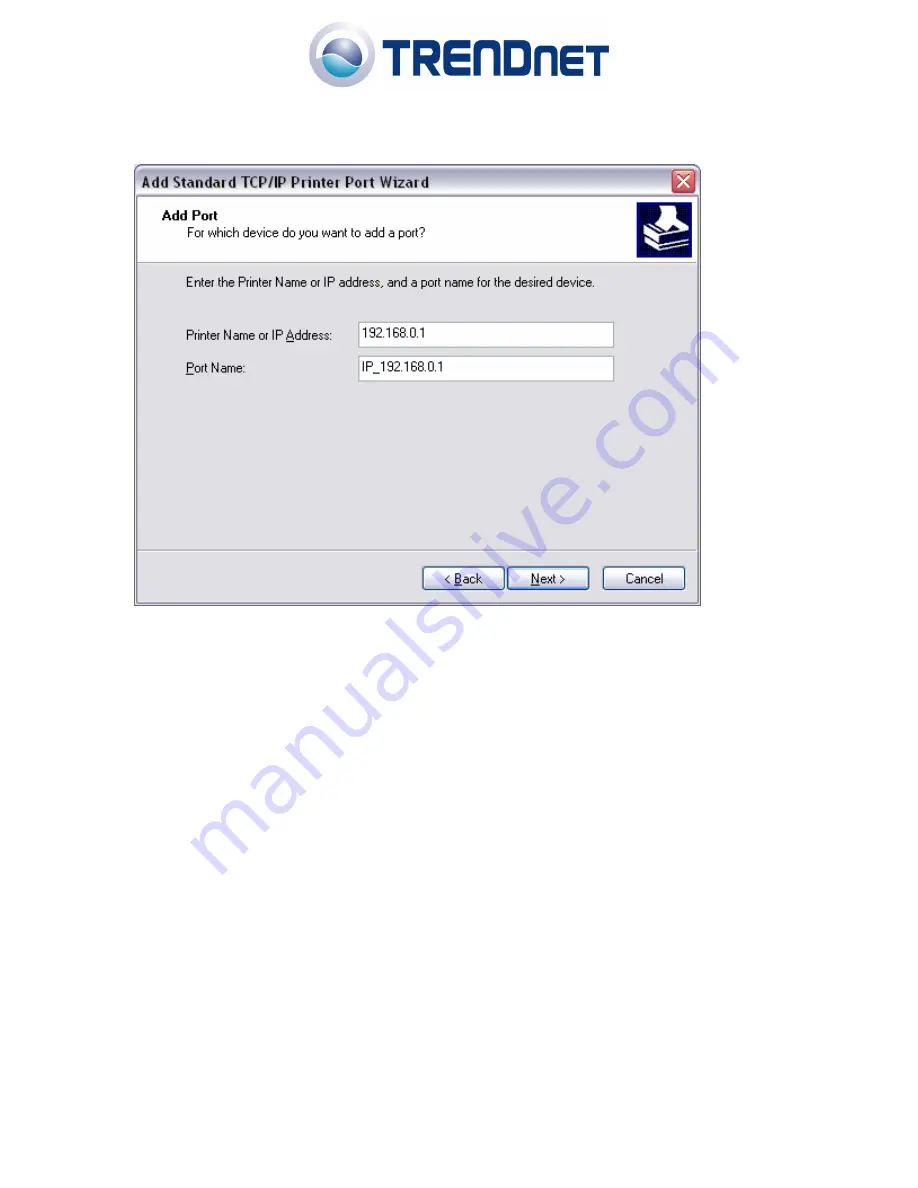
Step 4
Enter the IP address of the router (192.168.0.1). Leave the port name with the default
name. Click
Next
.
Step 5
You will get a message saying that additional port information required.
Step 6
Select
Custom
and then click
Settings
.
04/03/2006